Cancel Button
Business Background
The Cancel button option is available for the Lookup element by default. You can change the caption of the button.
How to Video
- 0:02 An introduction to Captions.
- 0:43 Navigate to Index Settings.
- 0:48 We show you how to edit Captions.
- 1:01 Preview the updated project.
- 1:45 Learn more about Project Level settings.
- 2:05 We show you how to create Project Level Captions.
- 2:32 Preview how Project Level Captions will display.
How to Guide
- Click the + icon to open the list of elements.
- Select the Input option from the list.
- Click-and-drag the Lookup element to the canvas.
- Configure a Salesforce source.
- Configure the relevant condition as necessary.
- Do the mapping and click the Apply button.
- Click the Lookup settings Gear icon. The Lookup Setting screen opens.
- Select the Captions option from the list.
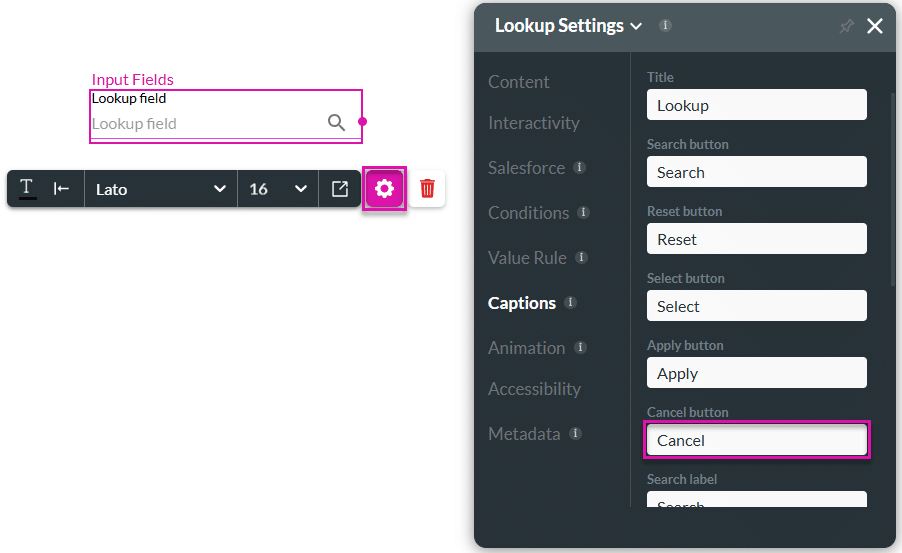
- Type the caption for the button that must close the screen automatically.
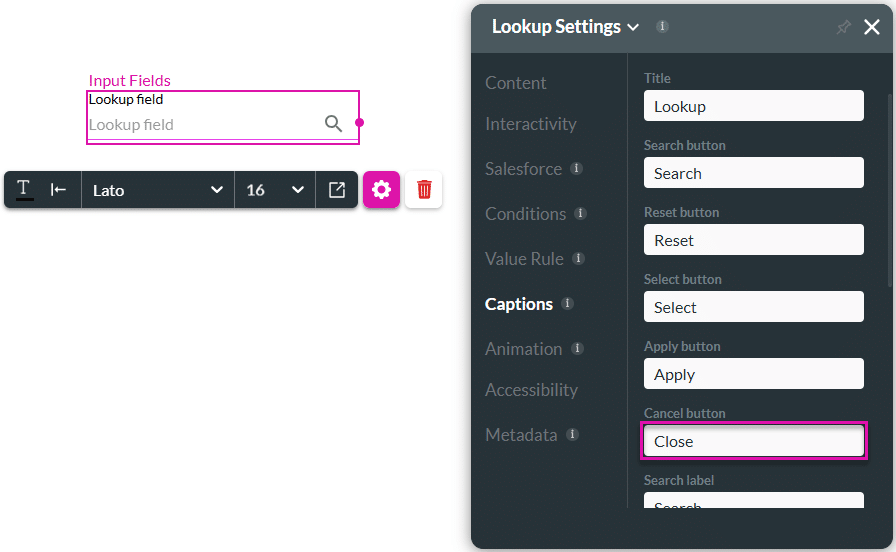
- Save and Preview the project.
The button’s caption has changed on the modal that opens when the user clicks the Search icon:
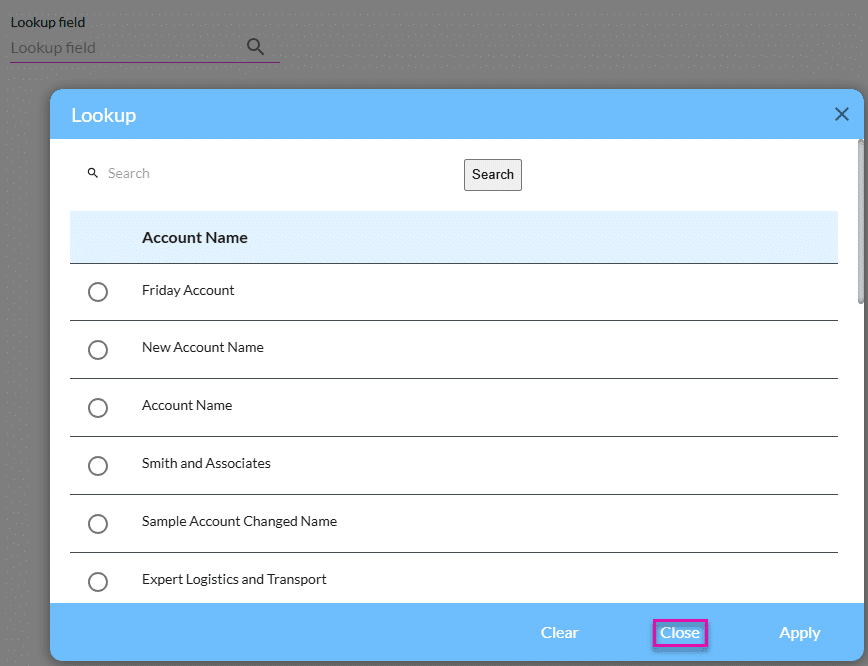
Hidden Title
Was this information helpful?
Let us know so we can improve!
Need more help?
Book Demo

