Do you like this
feature?
If you like this feature and want to transform your business with Titan's zero code applications for Salesforce, then schedule a demo today!
Search Slide Questions
Business Background
Work as effectively as possible. Don’t spend unnecessary time browsing slide questions looking for the option you need.
Titan Solution
Search the Titan Survey questions and quickly find the option you need.
How to Guide
- Click the Add Slide option. The Add Slide screen opens.
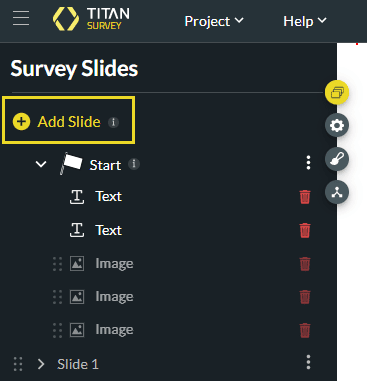
- Click the Question Slide option.
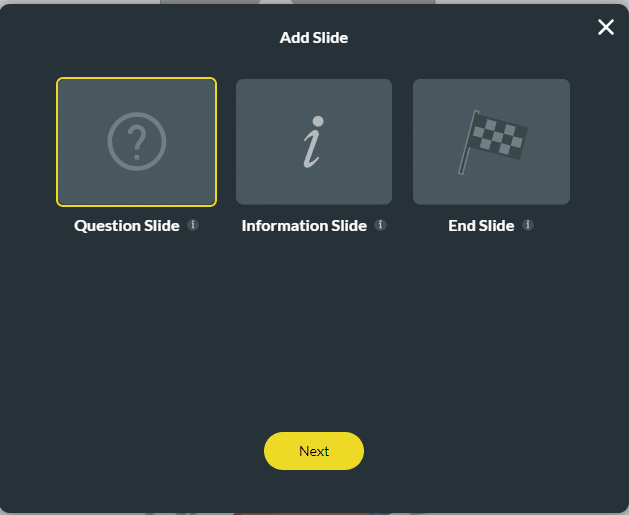
- Type a word or part of a word in the search field. The results are shown.
- Click the option you need.

- As an alternative, click the Information Slide option.
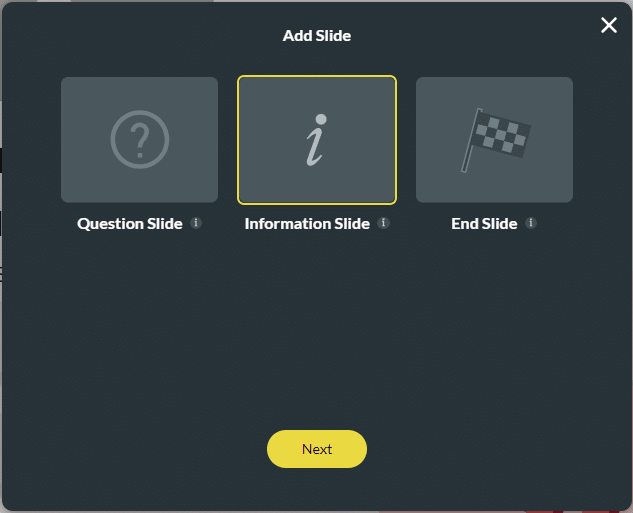
- Type a word or part of a word in the search field. The results are shown.
- Click the option you need.
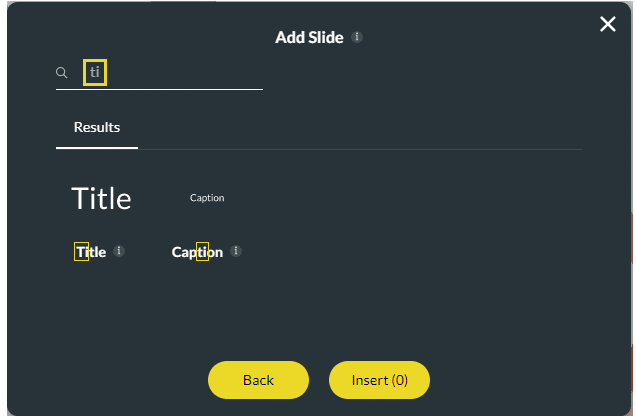
You may also be interested in:
Hidden Title
Was this information helpful?
Let us know so we can improve!
Need more help?
Book Demo

