Schedule Distribution
Business Background
Using Titan Survey, you can schedule survey distribution for the future. If you use the survey as a test or exam, it will be available for a specific period and sent on the scheduled date.
Titan Solution
Use the schedule survey distribution functionality to arrange the survey to be distributed in the future, such as an appointment.
How to Video
In this video, learn how to seamlessly schedule the distribution of your surveys with Titan.
- 00:00 An introduction to scheduled survey distribution with Titan Survey.
- 0:10 How to send out a survey with a scheduled date.
- 2:13 Demo of a survey received at a scheduled date and time.
How to Guide
Schedule a survey to be distributed at a time suitable for your company’s needs.
Note:
The schedule function is only available for Report, List View and Object distributions.
- In Titan, create a new Web Survey Project.
- Add question and/or information slides.
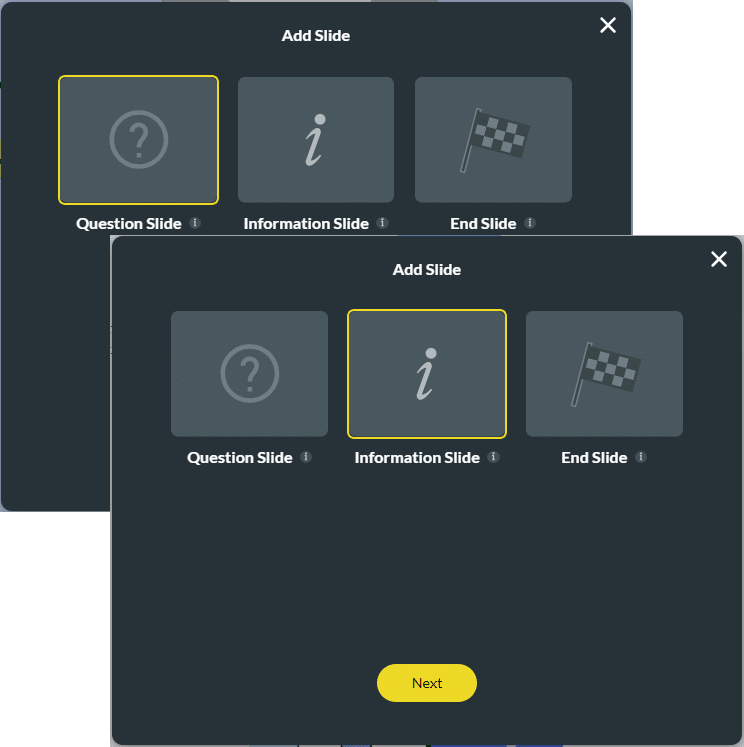
- Click the Publish button. The Distribution screen opens.
- Learn more about distribution methods:
- On the Send tab, select the Schedule Date radio button.
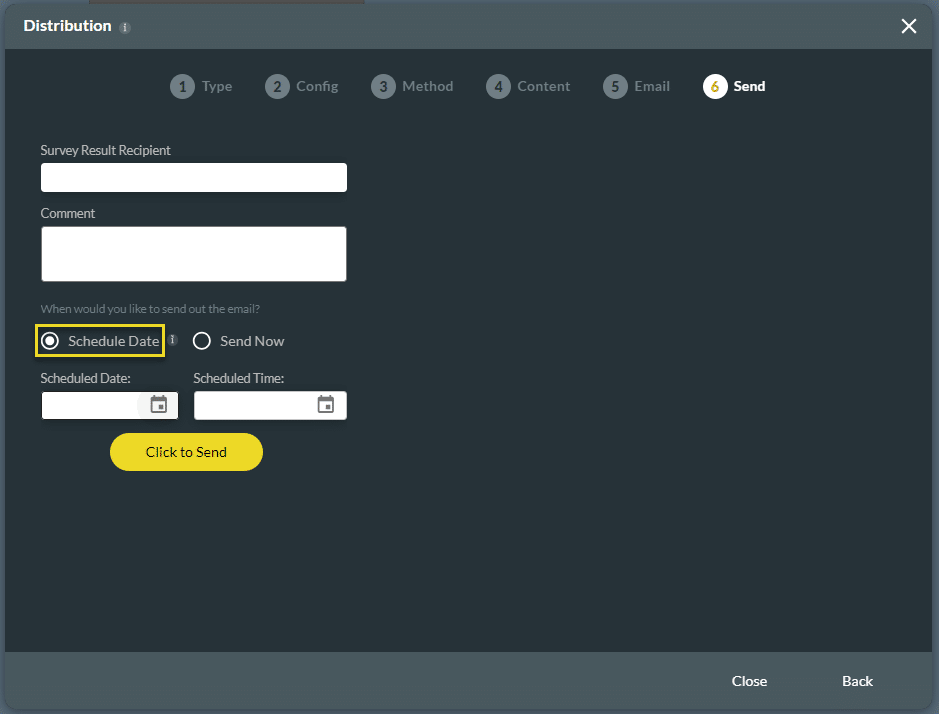
- Click in the Schedule Date field. The calendar pop-up screen shows.
- Select the date that you want to schedule the survey from the calendar.
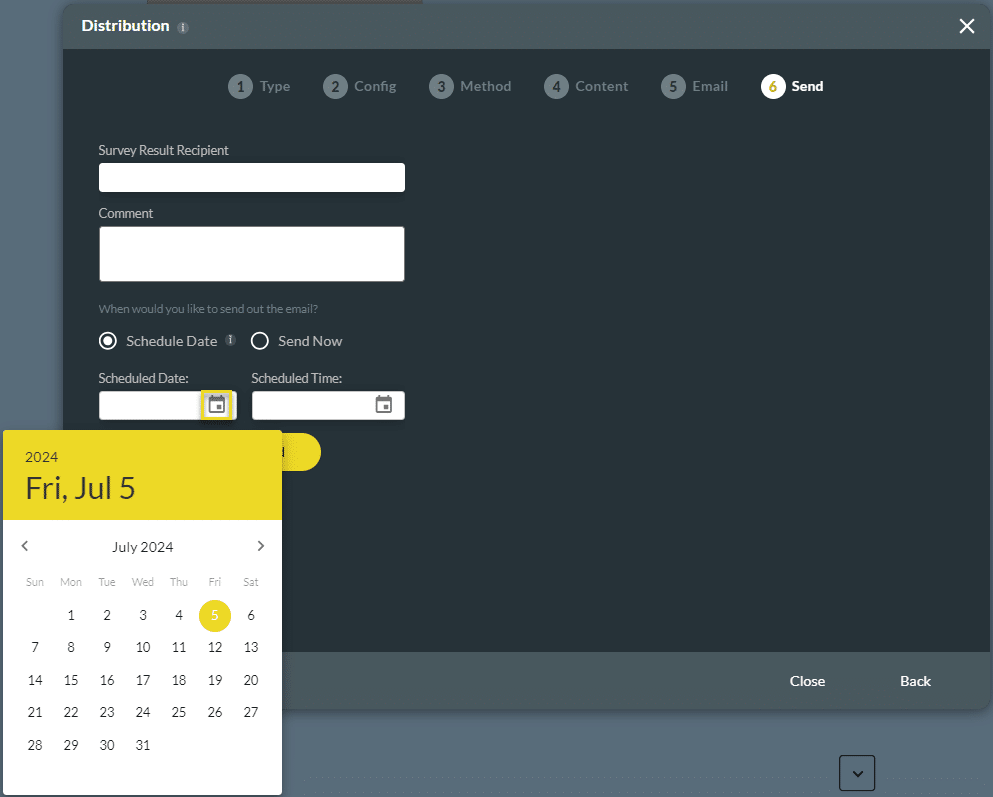
- Click in the Schedule Time field. The Time pop-up screen shows.
- Select the time that you want to schedule the survey from the time screen.
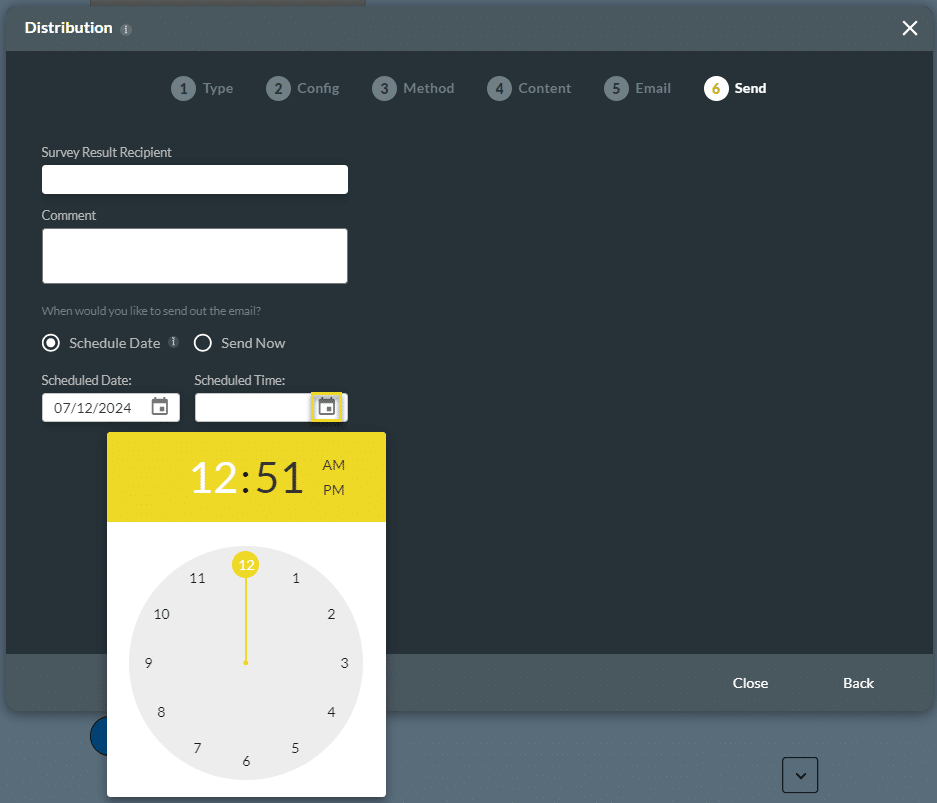
- Click the Click to Send button. The survey will be sent to the taker at the scheduled date and time.
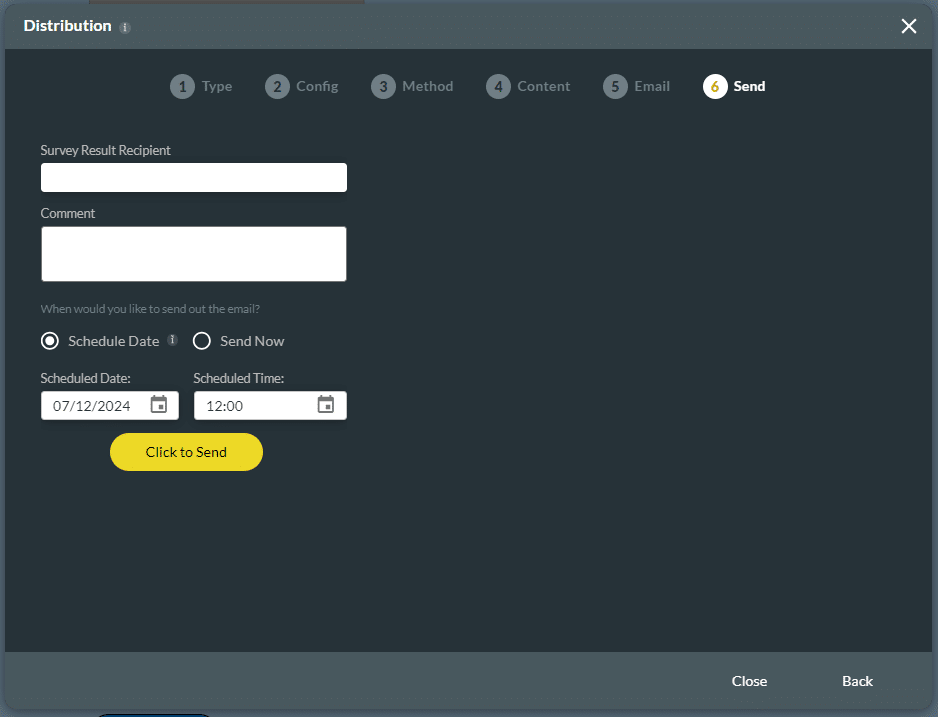
Hidden Title
Was this information helpful?
Let us know so we can improve!
Need more help?
Book Demo

