Do you like this
feature?
If you like this feature and want to transform your business with Titan's zero code applications for Salesforce, then schedule a demo today!
Push Survey Answers at the End
Business Background
In Titan Survey, the Push survey answers at the end functionality enables you to easily push responses simultaneously to Salesforce after a respondent has answered all the questions.
Titan Solution
- Use the Push survey answers at the end functionality to send responses to Salesforce after the survey taker answers all the questions in a Titan survey.
- The Salesforce survey answers will only be pushed to the CRM platform when the respondent has completed all the questions.
How to Video
Use Titan Survey to easily create web or email surveys for Salesforce. In this video we will show you how to push all survey answers to Salesforce together in Titan Web Survey.
- 0:25 Add questions: We show you how to add your question in the slides. You can edit the captions, configure conditions, add value rules, and view the metadata.
- 1:27 Push option: We show you how to set the Push option to push answers at the end of the survey.
- 2:03 Publish Survey: You can choose your distribution method. You can send the survey using email, SMS, or WhatsApp, using an email template, or creating a custom email.
- 2:53 Salesforce: View the questions and responses in Salesforce.
How to Guide
After creating a survey with all the necessary questions, you can push the answers to Salesforce when the survey taker has answered all the questions.
- Click the Gear icon to open the Project Settings.
- Click the Survey option.
- Click the Gear icon next to the Push Options setting. The Push Settings screen opens.
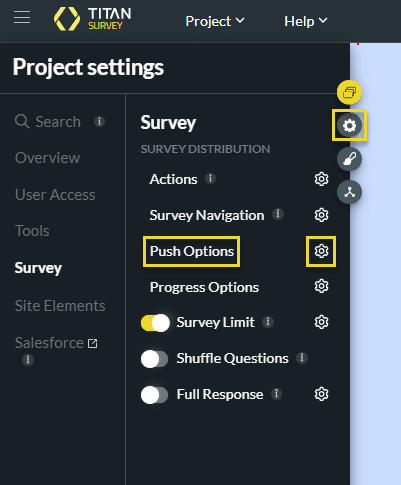
The Push survey answers at the end option is on by default.
- Click the Apply button.
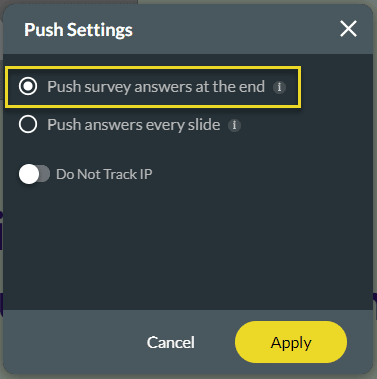
The survey answers will only be pushed to Salesforce when the survey taker has answered all the questions.
Interested in the Titan/Salesforce Integration? Read about our Surveys for Salesforce, check out different types of Salesforce surveys, and view Titan Survey on the Salesforce AppExchange.

