Dynamic Fields – Use Parameter
Business Background
Configure your Titan Survey to include a parameter from the survey.
You can add a system parameter like a language or the current year to a survey question.
Titan Solution
- Use Titan Survey to easily create web or email surveys for Salesforce.
- Titan Survey lets you map parameters into your survey in order to provide dynamic content to the survey.
How to Guide
After creating a survey with all the necessary questions, you can insert a parameter.
- Click the Gear icon to open the Project Settings.
- Select the Tools option and click the Gear icon next to Variables.
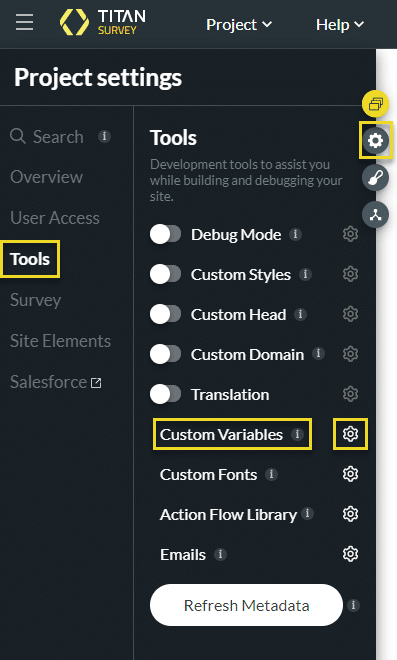
- Add a system variable and click the Apply button.
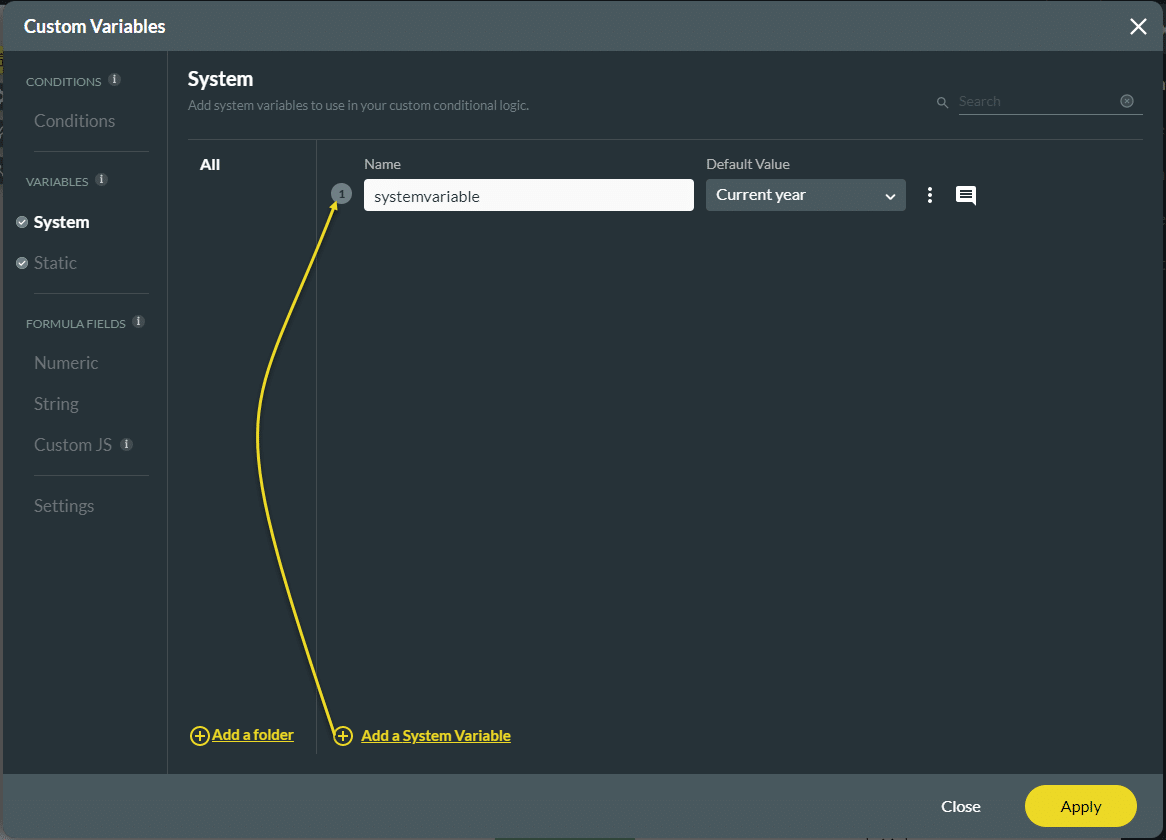
- Select the question and click the Advanced Mode Gear icon. The Custom HTML screen opens.

- Click the Insert field button. The Configure references screen opens.

- Click the Parameter radio button.
- Use the drop-down list to select the variable you added.
- Click the Apply button.
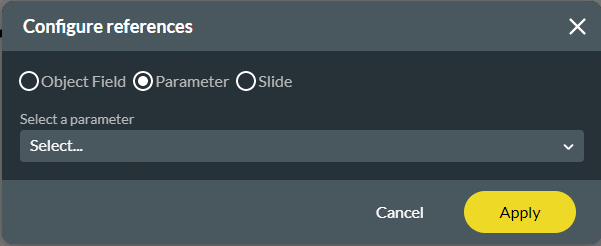
- Make any changes to the question text if needed.
- Click the Apply button.

Hidden Title
Was this information helpful?
Let us know so we can improve!
Need more help?
Book Demo

