Support Titan > Titan Survey > Web Survey > Survey Settings > Web Survey Settings > Push Options > Do Not Track IP Address
Do you like this
feature?
If you like this feature and want to transform your business with Titan's zero code applications for Salesforce, then schedule a demo today!
Do Not Track IP Address
Business Background
Be compliant with the European Union’s data protection law.
Titan Solution
Make sure your surveys are GDPR (General Data Protection Regulation) compliant in a few simple clicks.
How to Guide
As part of GDPR compliance, we added the option not to store the IP addresses of survey takers. When you activate this option, the IP address of the survey taker is not recorded in Salesforce.
- Click the Gear icon to open the Project Settings.
- Click the Survey option.
- Click the Gear icon next to the Push Options option. The Push Settings screen opens.
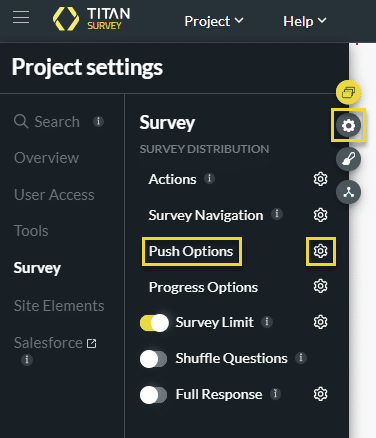
Note:
The Do Not Track IP Address option is off by default.
- Use the toggle switch to enable the option to not track an IP address.
- Click the Apply button.
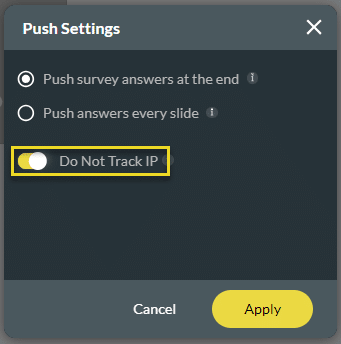
The IP address of the survey taker is not recorded in Salesforce.
You may also be interested in:
Hidden Title
Was this information helpful?
Let us know so we can improve!
Need more help?
Book Demo

