Environment Variables – Salesforce Integration
Business Background
Variables are integral when working with software and allow your business to store, reference accurately, and manipulate data in countless ways.
Environment variables help manage configuration differences among these environments. By changing environment variables, you can control which services and resources an application connects to, ensuring the correct environment-specific settings are used.
Titan Solution
The environment variables are shared across your Titan environment and can be accessed from any Titan Sign project. They can be used to trigger a Salesforce action.
How to Guide
Note:
Create a private static environment variable. Private variables can only be used for Salesforce Push and Get integrations and run on Titan servers.

- Open a Titan Sign project.
- Under Document, click the Document access option to expand the list.
- Click the Salesforce Configuration button.
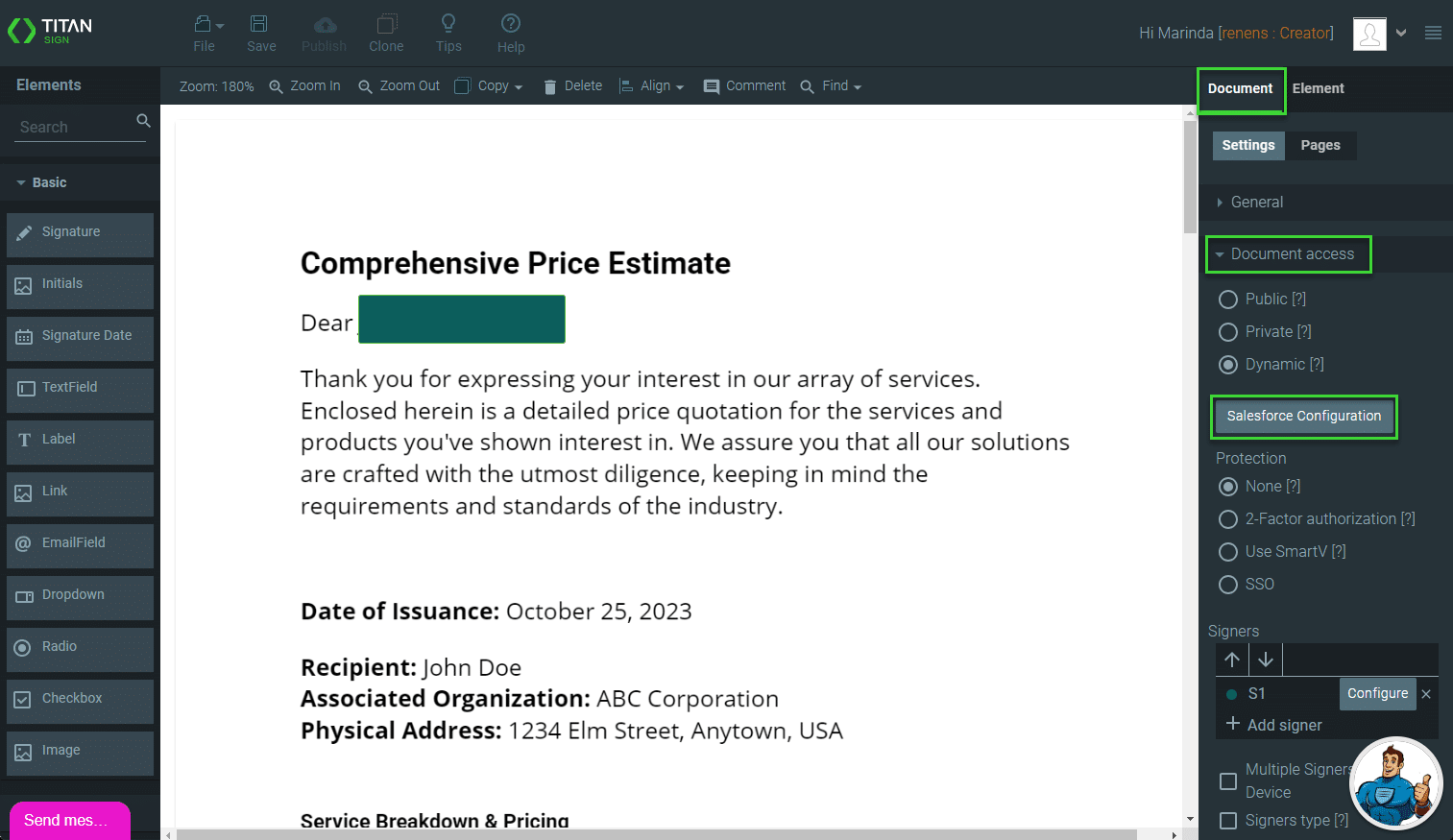
- Click the Enable filter checkbox.
- Use the drop-down lists to configure the filter:
- Record Type ID Equals ENV Params [ENV]acc_record_type

- Save the project. Using FT Generate Document in Salesforce, only the record type that corresponds to the environment variable can access the document.
Hidden Title
Was this information helpful?
Let us know so we can improve!
Need more help?
Book Demo

