May 31st, 2024
New Features
Titan Web
Titan Supports Google Chrome’s Third-Party Cookie Policy Phaseout
We have implemented essential changes over the past few weeks to support Google’s latest policy updates regarding Chrome third-party cookies. These updates ensure that Titan Web projects remain fully functional when embedded as Salesforce Lightning Web Components, on Salesforce Community pages, and within IFrames. This means that you can still seamlessly integrate Titan Web projects into your existing workflows, regardless of whether your browser has already enabled the third-party cookie phaseout.
Our proactive measures underscore our commitment to maintaining industry leadership and anticipating the needs of our users. By addressing the phasing out of third-party cookies head-on, we guarantee that your Titan Web projects will continue to operate flawlessly within the rapidly evolving web development landscape.
For more information on the Google Chrome third-party cookie policy update, refer to the following website: Prepare for phasing out third-party cookies.
Accessibility Improvement
We added accessibility to the quantity counter survey element. The screen reader will read the Accessibility Label to make the content more accessible to people who use assistive technologies. Read More
Bug Fixes
Titan Web
An issue caused the focus to behave differently than expected when triggering validation for embedded and LWC projects. The bug also affected message modals. These issues were resolved.
Our team fixed several pagination issues that occurred on power tables.
There was an issue that prevented some input fields from being styled. We corrected the functionality.
The team fixed a bug that occurred when a link in a folder was deleted.
We updated the link for Notification Settings on the Salesforce Integration screen to show the new Integration Log dashboard instead of the Classic dashboard.
An empty document was generated when mapping Web project elements to a Word document. We made changes, and now it works as expected.
We improved accessibility by including the auto-focus functionality for icons. Learn more about auto focus.
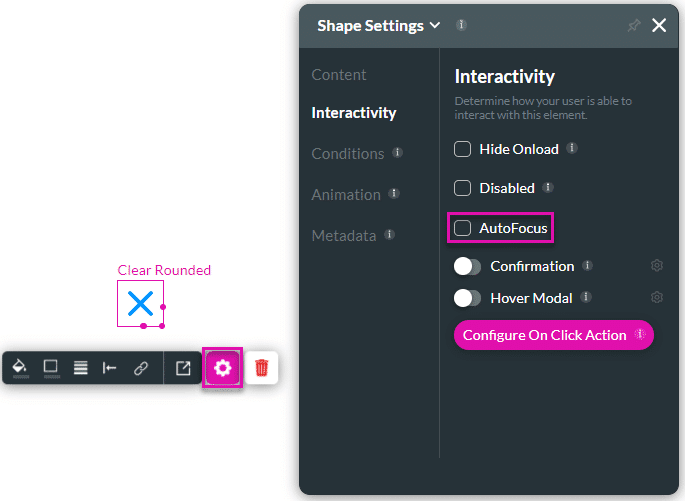
There was a bug that affected lookup fields on repeated strips. The issue was resolved.
We fixed an error where on-load conditions to hide and show power tables were not working correctly.
Titan Forms
A Forms 2.0 project configured for a mobile device could not be saved in a specific scenario. We implemented a fix.

