March 10th, 2023
New Features
Titan Web
SmartV Screen Layout Options
We added different layout options that let you add images and/or logos in a number of ways to make your pages unique and in line with your company branding. Read More
Bug Fixes
Titan Web
We fixed a bug that occurred on the zoom value of the Google Map element.
We fixed a bug where input elements could not be pasted in stepper and form elements.
We added all the folder options under the Site Menus to the Translation screen.
When configuring a dynamic drop-down list and then creating an Auto-PDF, the selection from the drop-down list didn’t save to the PDF. Our team resolved this.
We added all the chart widgets to the Project Styling screen.
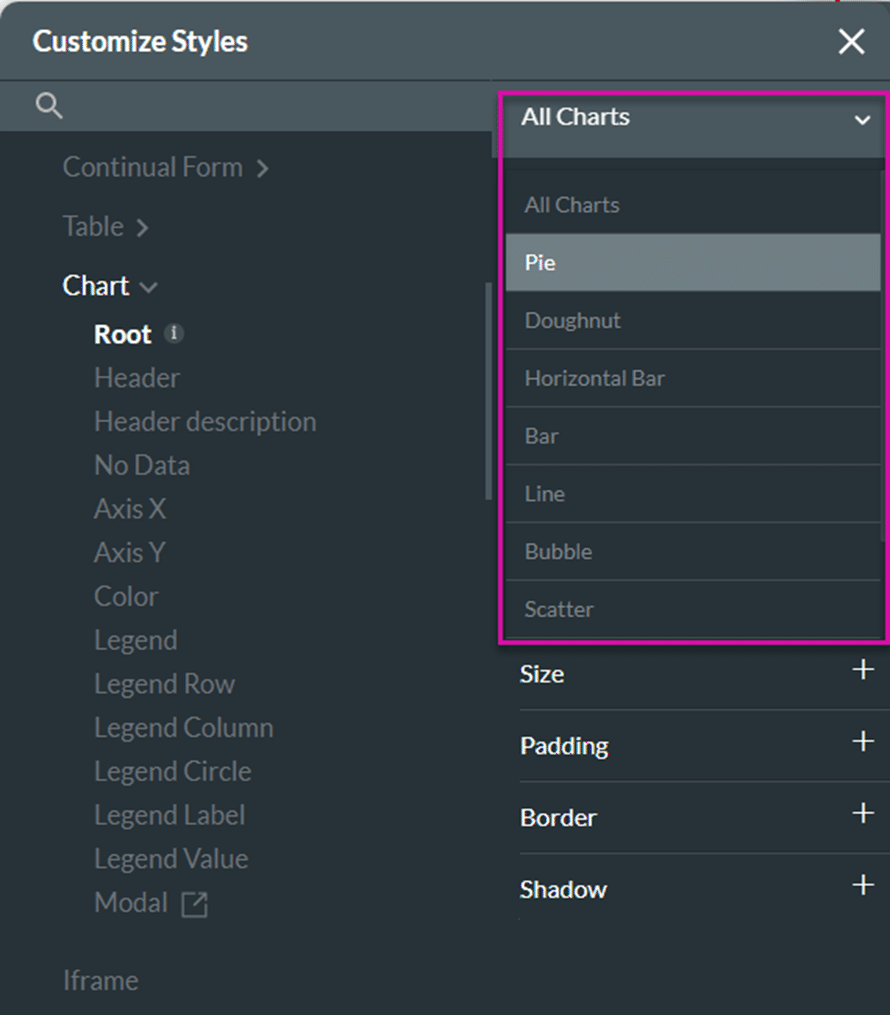
We fixed several styling bugs on the chart widgets.
We fixed several styling bugs on the file uploader element.
When a Wait action was added after a salesforce action, the webpage did not redirect as expected. This was fixed.
We made UI changes to the TextArea Styling screen for character count styling.
The document generation attribute for an auto PDF action was not available to select when passing the PDF to a Titan Flow project. Our team resolved this.
We fixed an auto-resize issue on a stepper element for a mobile layout.
A recurring Stripe payment didn’t push the configured parameters to Salesforce as expected. This was fixed.
We made a change to ensure that Stripe payments correctly get the mapped billing and customer information values from the global variable, page variables, and input fields.
We fixed bugs on the drawer container.
When creating a document generation with a time field in the document, the field showed the incorrect time. This was fixed.
We fixed a bug that occurred when pushing bulk Salesforce integrations.
The form was not visible in the list of forms on the Form Interactivity node for the Custom Modal and Custom Drawer. Our team fixed this.
Our team fixed a bug that occurred when adding elements to the auto-fit container.
We fixed a bug where the rich text element didn’t resize as expected.
We fixed an incorrect value in a numerical formatted field for a payment.
We now support the SmartV Autofocus option when Accessibility was configured.
The auto layout for a tablet device didn’t show a modal on Firefox as expected. This was fixed.
We made cosmetic UI changes on the styling screens of the line, gallery, and circle slider elements.
A project had a different laptop layout on MAC than on Windows. This was fixed.
We fixed a bug where a formula was not triggered on elements (for instance, multi-pick lists, radio buttons, and drop-down lists) with a value attribute.
You can now add a custom page URL on a lookup element when you allow a user to add a record.
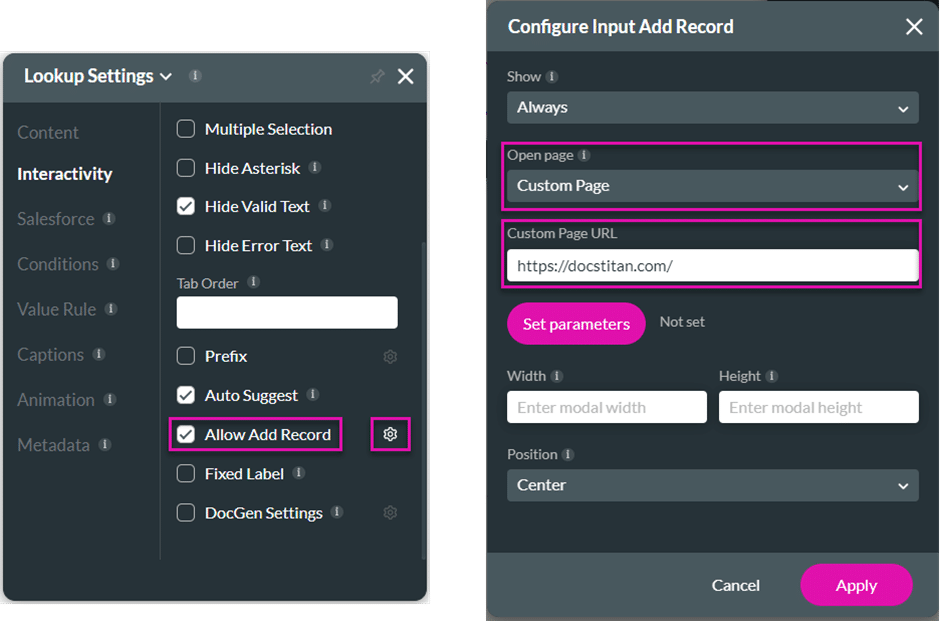
The Metadata tag didn’t save correctly when clicking the Close button on the Settings screen before focusing out. Our team fixed this.
We made an improvement when publishing a project. Titan will automatically open the project in a new browser tab.
Titan Survey
An old Titan favicon was displayed on an email survey. Our team fixed this.
There was a bug on a hybrid survey with the Full Response option where the incorrect information was sent to the Full Response field in Salesforce. This was fixed.
We fixed styling bugs that occurred on slides.
We fixed a bug on the merge fields in the email when distributing a survey via automation.
There was a bug on a hybrid survey where the value from a question in the body of the email was not sent to the Full Response field in Salesforce. This was fixed.
Titan Sign
We made cosmetic UI changes to the Configure step in Salesforce for Titan Sign document.
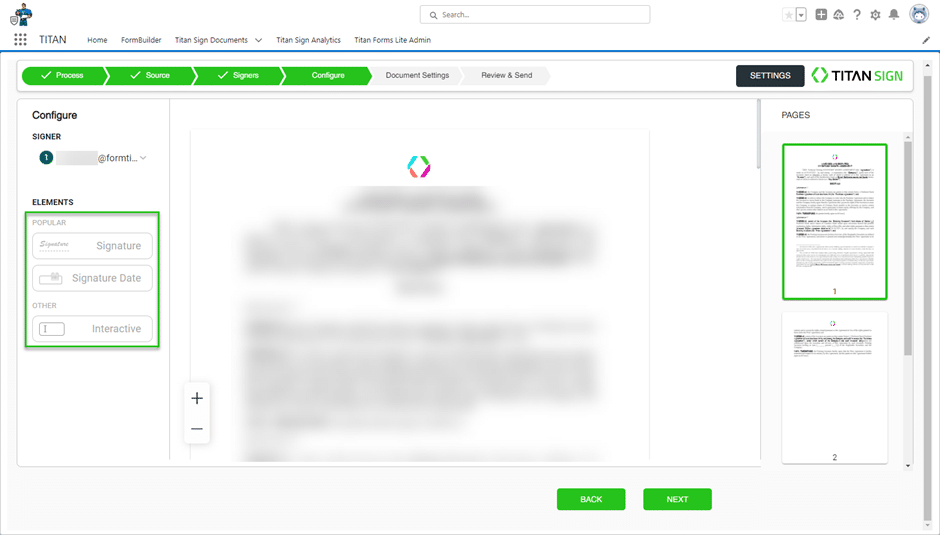
We fixed a bug that occurred on the interactive fields of a Sign template. We added a RTL correction for text fields and labels to support mixed text Hebrew, English, and numbers.
Titan Platform
When resubmitting a submission, the value fields were empty unless the user refreshed the page. This was fixed.
The submission ID wasn’t shown in the Submission ID column on the Dashboard > Settings > Logs > Integrations. Our team fixed this.
We made a cosmetic UI change to the description on the Export Projects screen.
We fixed a sorting bug that occurred on the last opened projects on the Dashboard.

