January 20th, 2023
New Features
Titan Web
Power Tables: Filter Columns
Filter columns in power tables with data from Salesforce. Read More
Bug Fixes
Titan Web
We fixed a bug that occurred on email validation.
Drop-down lists on iPhone devices zoomed incorrectly. This was fixed.
We added options to style the button on the Search element.
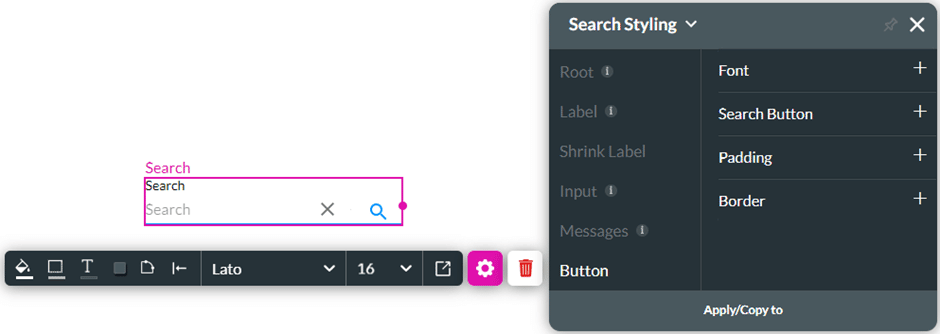
When clicking the Kebab icon on the My Payments screen, the popup menu didn’t close again. This was fixed.
The bug in the translations for the Drawer container was fixed.
We added the User Tip label of the Button element to the Translation option under Project settings.
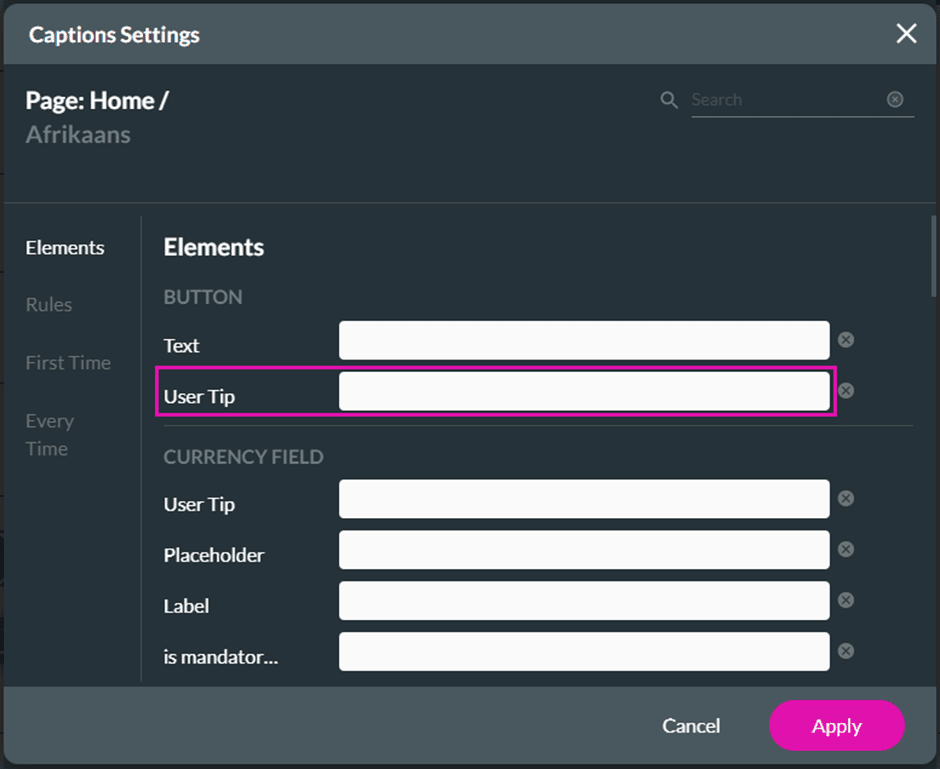
The error message of the mandatory validation for the Address Finder widget wasn’t working as expected. Our team fixed this.
A bug occurred when a user uploaded a file with a specific value rule with a specific condition. The validation now works correctly.
Changing languages didn’t translate the SmartV fields as expected. This was fixed.
We made a UI change on the Filled Input variant for Input Fields.
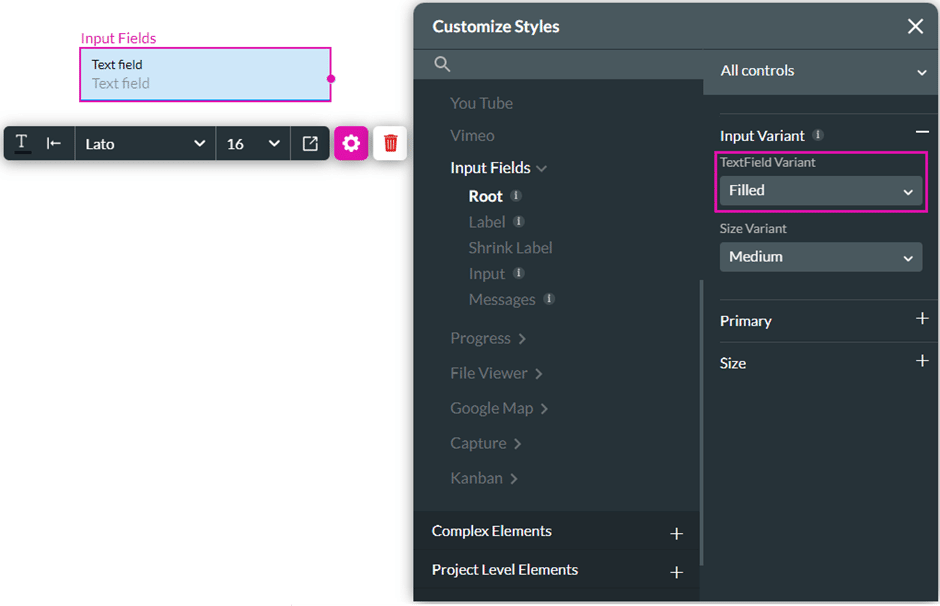
We fixed a bug on a power table with an input field that had no data but did not show the message ‘Data not found.’
The Multi Stepper element didn’t work as expected. We fixed this.
We fixed a bug in a power table with input fields where all the input fields were updated in Salesforce instead of only the number of records that were changed on the power table itself.
Note: When using a power table with an input and if the input is mapped in a Salesforce Push, only the lines where the input fields were changed will be created in Salesforce.
You can now add a signature field to an email template. You must have a signature element in the project. When the client signs, the signature will be sent as an image in the email.
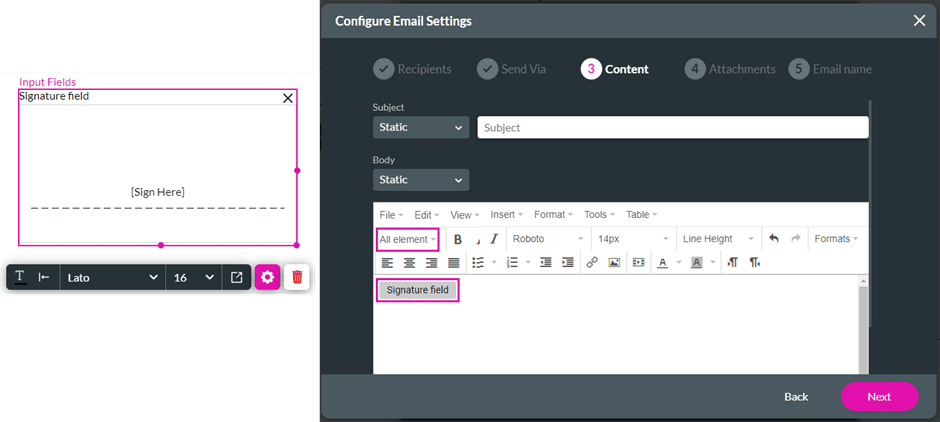
We made substantial UI changes to the Payment functionality.
Titan Forms
We fixed a bug that occurred on email validation.
Titan Survey
The system crashed unexpectedly when styling certain survey elements. Our team fixed this.
Titan Docs
We added functionality that will attempt to push an image to Salesforce more than once if the first time is not successful. The image will be resent after 5 seconds if the first attempt is unsuccessful. If the second attempt is not successful, we will wait 10 seconds before resending the image.

