Release Notes April 18th, 2025
New Features
Titan Web
Site Language Placeholder Improvement
Added a placeholder to clarify the correct language format (BCP 47 language tags) for the Site Language field under Project Settings > Overview.

Learn more about Project Settings.
Titan Platform
Create a Case Improvement
Having trouble with anything in Titan? Opening a case is now much faster and easier to do! Read More
Recovery Center Improvement
Deleted projects in Titan are not permanently removed – they can still be found in the Recovery Center under your Account Settings, where you can restore them if needed.
To improve visibility, we made monitoring and accessing your deleted projects easier. You can now see the number of projects in the Recovery Center directly from the left sidebar on your Dashboard and navigate to the Recovery Center with just one click.
Learn more about the recovery center.
Bug Fixes
Titan Web
Fixed an issue with tab navigation and added support for custom tab order on Link and Items List elements. A new Tab Order field was added under Interactivity settings, and tab behavior now works as expected across all modes, screen readers, and supported browsers and devices.
Type the order number in the Tab Order fields to ensure that a specific order is followed when the user uses the Tab button on the keyboard.
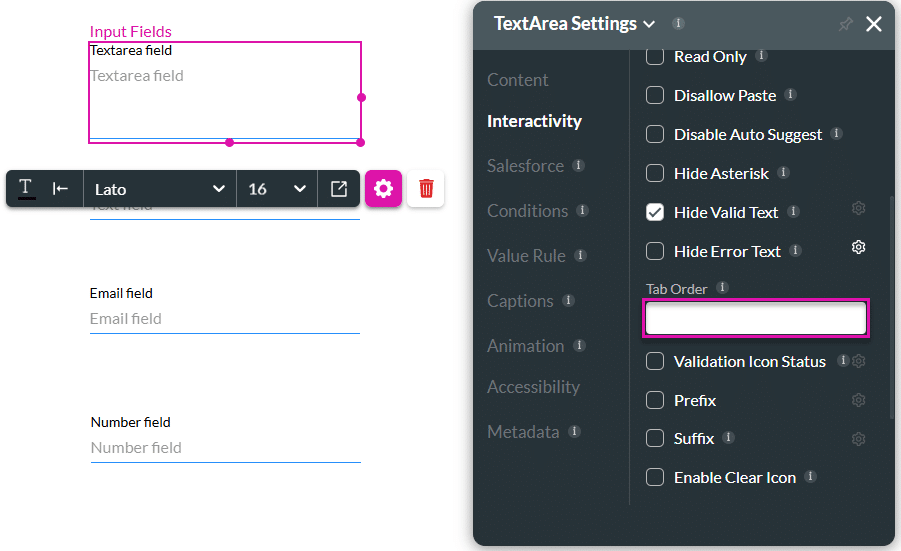
Learn more about the tab order wizard.
Resolved an issue that prevented the user from clicking the Debug button in preview mode.
Learn more about the Debug mode.
Titan Flow
Fixed an issue in Flow projects where the list of available projects would disappear after closing and reopening the modal on the Start node. The list now consistently displays all available projects when editing the Start node.

