Upgrade the Titan Package
The Powerful No-Code Digital Experiences for Salesforce
Create custom docs, forms, apps, e-signatures, and surveys with Titan’s full suite of enterprise applications designed to integrate seamlessly with Salesforce data across your entire organization. Get it on the Salesforce AppExchange.
Titan is a powerful no-code platform that helps Salesforce users build custom applications, forms, documents, and workflows without writing code and includes a variety of features, such as:
- Titan Web: Build custom web applications with Titan Web. This no-code tool allows you to create applications that are tailored to your specific business needs.
- Dynamic Forms: Create custom forms that are tailored to your specific business needs. Titan Forms can be used to collect data from customers, partners, or employees.
- Streamlined Workflows: Automate your business processes with Titan’s workflow automation tool. This tool can be used to create workflows for tasks such as order processing, customer onboarding, and approvals.
- Easy E-signatures: Get documents signed electronically with Titan’s e-signature tool. This tool is compliant with all major e-signature regulations.
- Titan Docs: Create custom documents, such as quotes, invoices, proposals, presentations, contracts, and legal agreements, directly from Salesforce.
- Codeless Contract Lifecycle Management (CLM): Manage your contracts from start to finish with Titan’s CLM solution. This solution includes tools for creating, editing, and approving contracts, as well as tracking the status of each contract.
- No-code Surveys: Create, automate, and track custom web surveys directly from Salesforce. It provides a drag-and-drop interface for easy survey creation, including various question types, conditional branching, and custom branding. Additionally, Titan Survey integrates seamlessly with Salesforce data, enabling users to collect and analyze survey responses within Salesforce.
- Titan Files: Streamline your Salesforce Flow processes and enhance user flexibility. Customers can view, create, and modify Titan Files Flows to perform advanced file-related actions from within Salesforce – with zero code.
Upgrade the Titan Package from Salesforce AppExchange
- Browse to the Salesforce AppExchange and search for Titan.
- Select the Titan option you need.
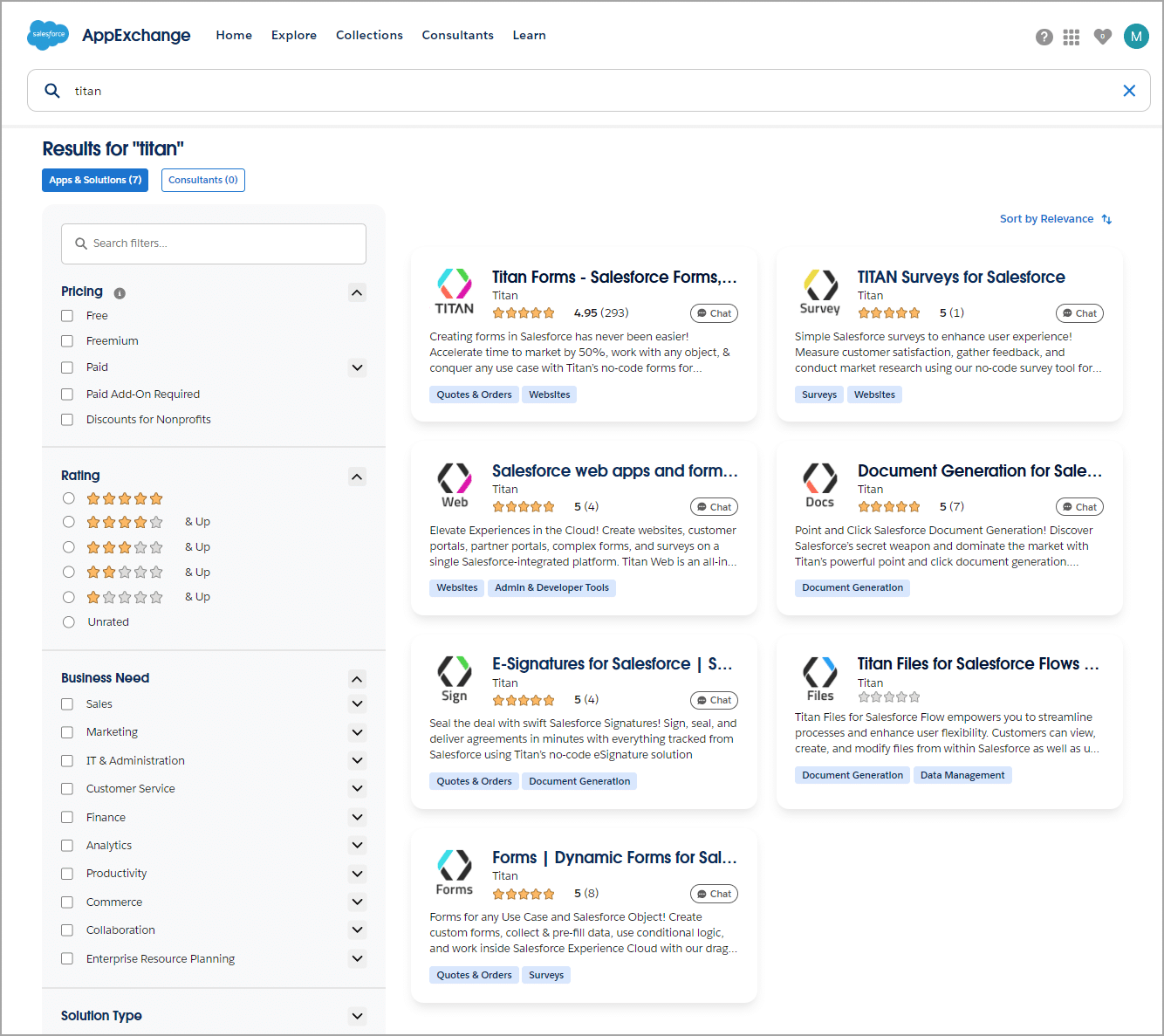
- Click the Get It Now button.
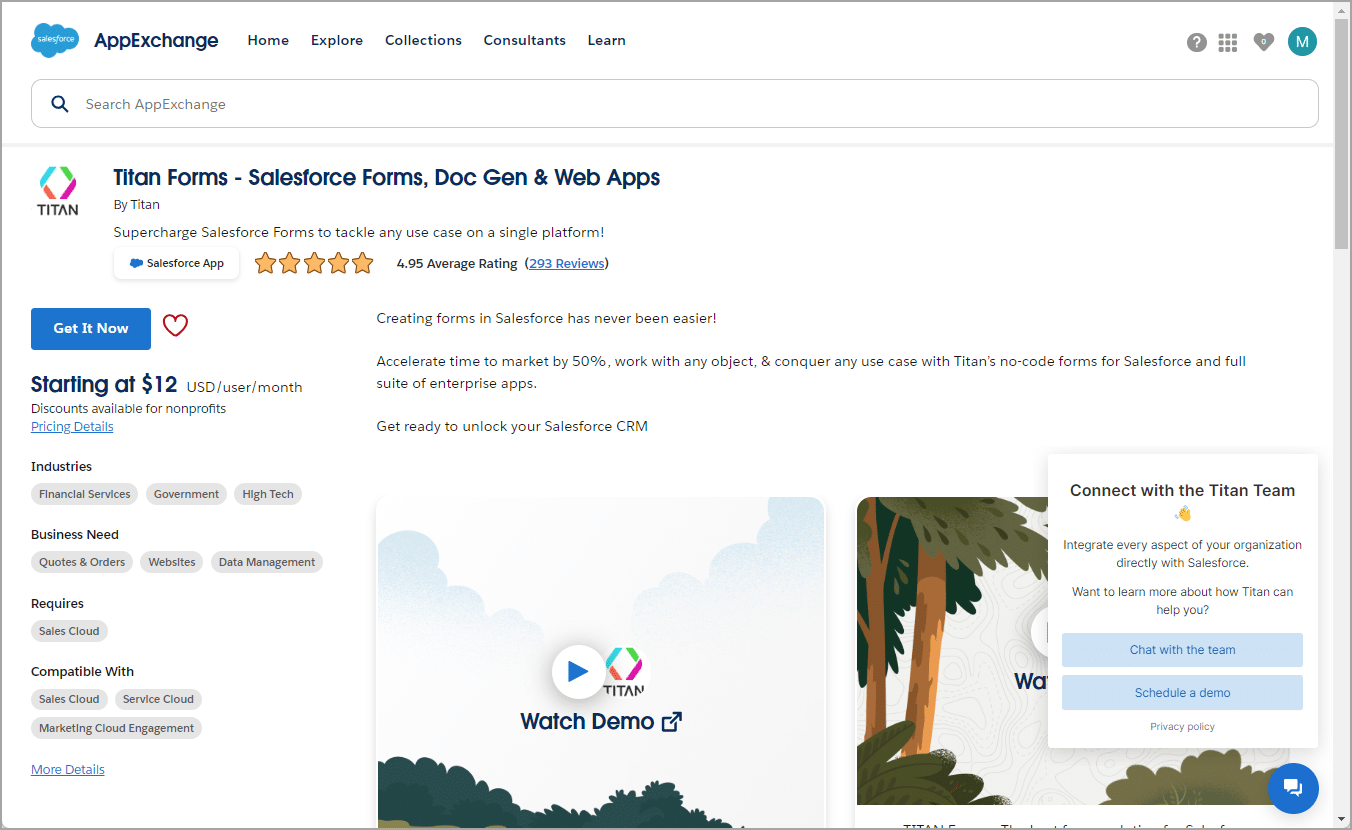
- Click the Install for All Users radio button.
- Click the Upgrade button.
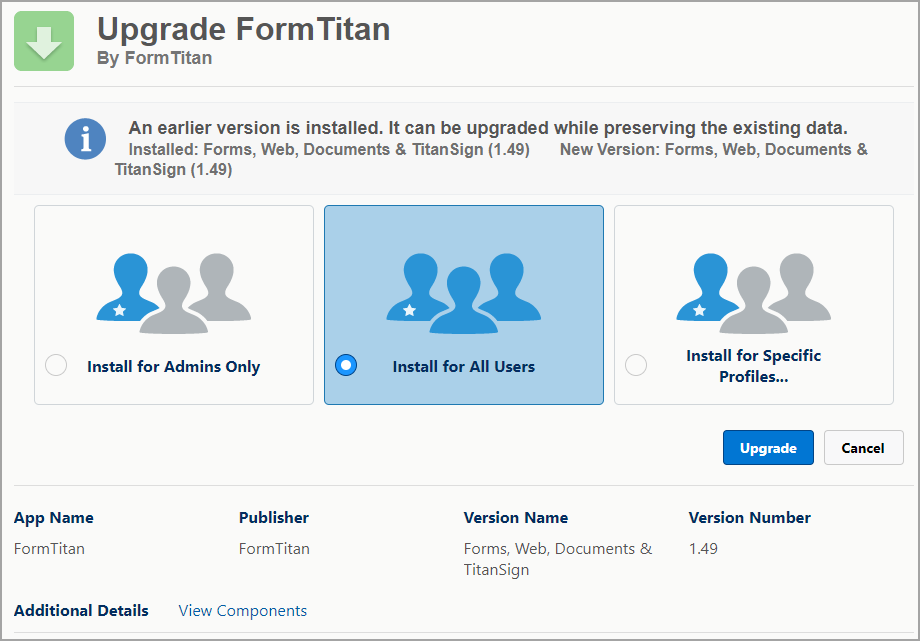
- Wait for the installation to complete.
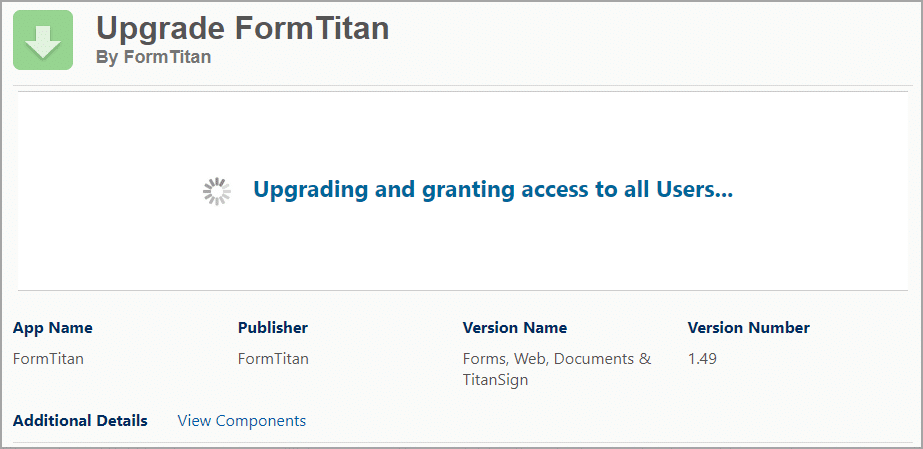
- Click the Done button after the upgrade is completed.
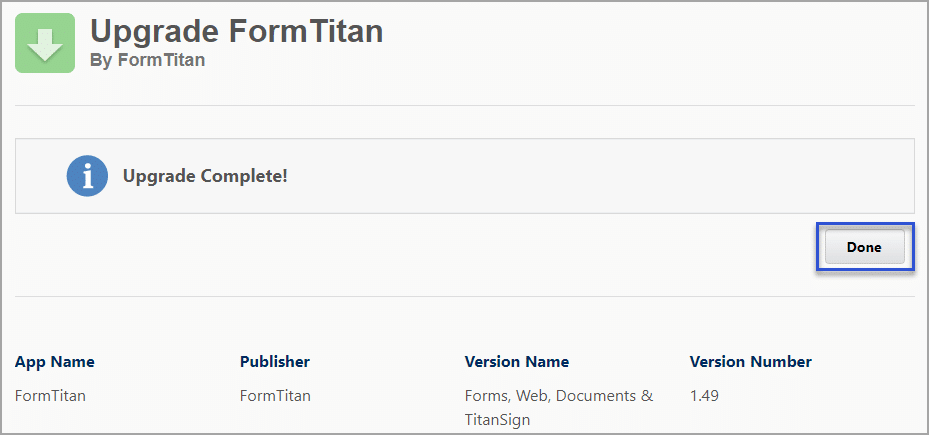
You will receive an email inviting you to schedule a free 30-minute session with a Titan specialist and a notification that the installation was successful.
Hidden Title
Was this information helpful?
Let us know so we can improve!
Need more help?
Book Demo

