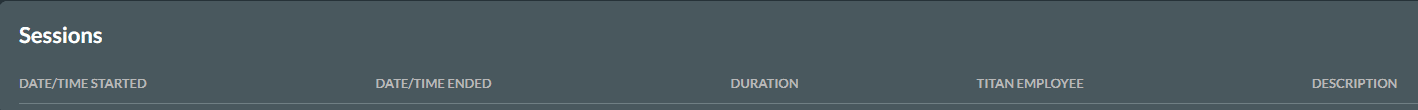Find out about Professional Services
What are Professional services?
Book a professional services session with one of our Titan experts. The sessions consist of individualized consultations tailor-made for your unique needs. Our Team provides guidance on project design and imparts valuable best practice tips. Choose from a 30 or 60-minute time slot, depending on the requirements of your project.
How to Video
- 0:01 Learn how to buy Professional Services.
- 0:23 View a list of available packages to select from.
- 1:01 You can view a list of purchased hours.
- 1:09 Learn how to Schedule a session with our experts.
- 1:26 We show you how to view session details.
How can you Engage with Professional Services?
We have two types of Professional Services available:
You can also view previous session details.
How can you Buy Professional Services?
Get help through individualized consultations with Titan experts.
- Click the My Account tab and navigate to the Professional Services subtab.
- Click the Buy More button to buy Professional Services. The Buy Professional Service screen opens.

- Click the Include VAT (Israel only, 17%) checkbox. This option is only applicable to Israel.
- Select a package from the list, or contact the Titan Sales Team for a custom package.
Discounts are available for bulk packages.
- Type the credit card details. This includes Card Number, Expiry Month, and Expiry Year.
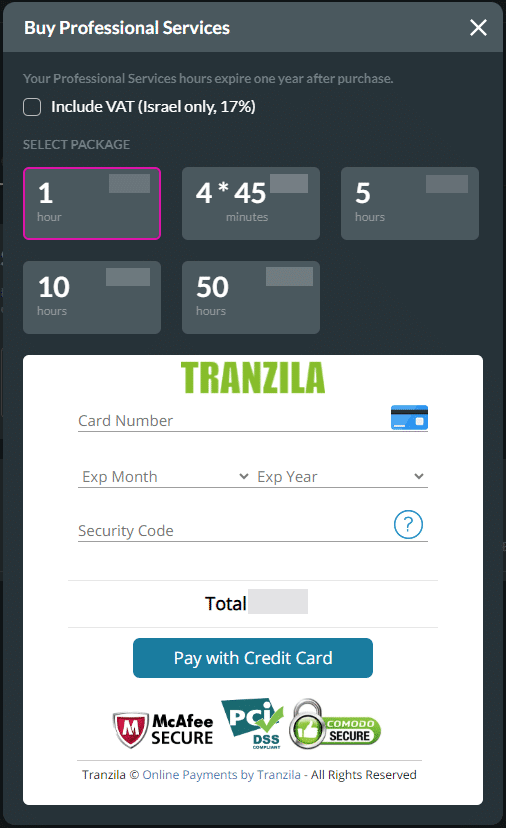
- Type the card Security Code in the field. For Mastercard/Visa, type the three digits on the back of the card. For American Express, type the four digits on the front of the card. The total amount of the service will show on the screen.
- Click the Pay with Credit Card button. Your purchased hours will be listed under Hours Used.

How can you Schedule a Session?
Book a 30- or 60-minute hands-on session with one of our experts.
- Select a Session for a 30 or 60-minute time slot.
- Click the Schedule button.
A link will open to schedule your time for the session.

How can you View all Previous Session Details?
All previous session information is available on the session screen. The following details are displayed:
- Start date and time of the session.
- End date and time of the session.
- Duration of the session.
- The name of the expert from Titan who assisted you with the session.
- The description of the session, for example, what was the session about?