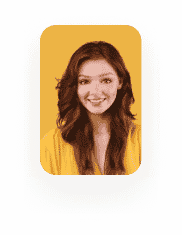Option to Add a Security Header to Forms
Business Background
Add a security header to your form, using Titan Forms, in just a few clicks.
Titan Solution
Using Titan Forms, you can easily add a security header to your form, ensuring your business protects its website against any potential threats from malicious parties.
How to Guide
- Click on the Optimization option. The options list opens.
- Scroll down to the bottom of the screen. The option Security header was added.
- Click in the Security header checkbox to enable this option.
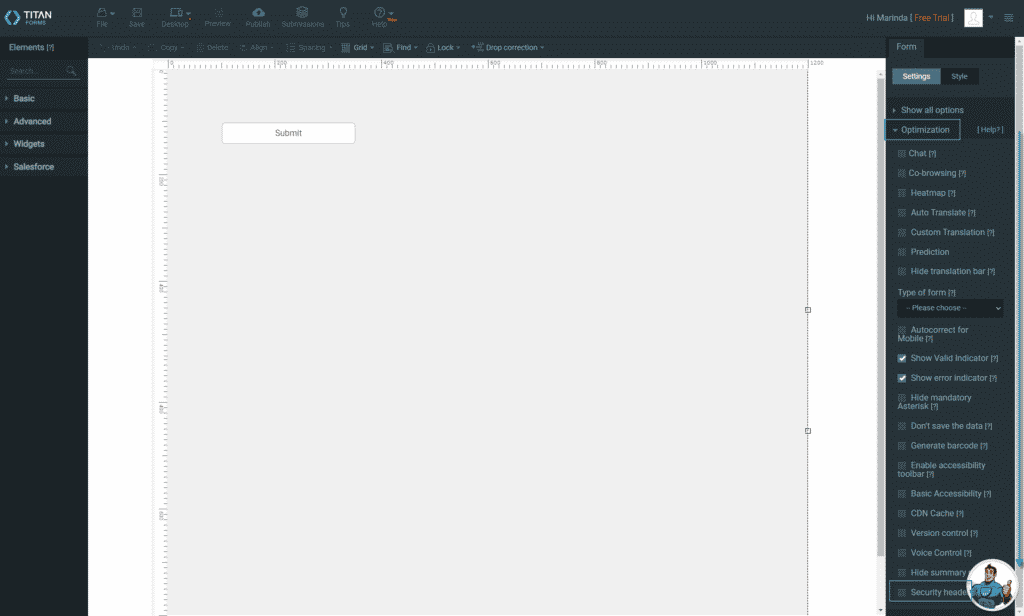
Warning:
Using this might block the ability to use some widgets, Post Messages, Iframes and JS.
Hidden Title
Was this information helpful?
Let us know so we can improve!
Need more help?
Book Demo