Questions
Business Background
Configure Questions on the matrix survey element that syncs directly with Salesforce. The Question option is available on the Matrix element.
How to Video
- 0:02 An introduction to the Matrix Element and Questions.
- 0:35 We show you how to configure the Matrix Question Settings.
- 1:28 Learn what the Matrix was designed for.
- 2:10 Setting up your questions.
- 3:00 Changing the look and feel of your Questions.
- 4:08 We show you how the newly configured Questions work.
- 4:45 Learn how to configure the Salesforce action.
How to Guide
- Click the + icon to open the list of elements.
- Select the Survey option from the list.
- Click-and-drag the Matrix element to the canvas.
- Click the Matrix settings Gear icon. The Matrix Setting screen opens.
- Click the Questions Edit Mapping option. The Configure Items screen opens.
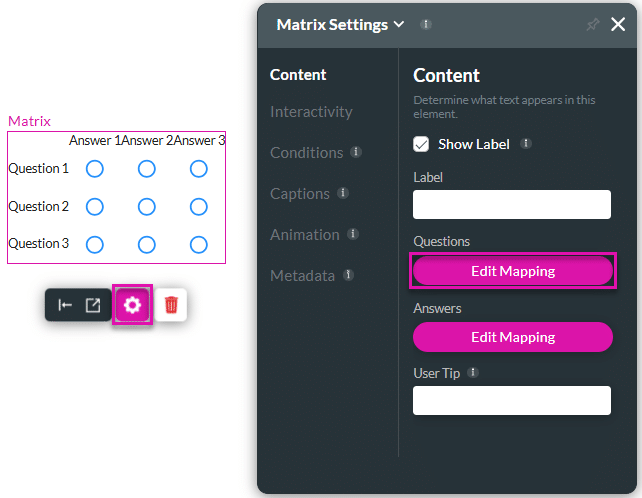
- Type the Questions in the Label and Value fields.
- Click the Apply button.
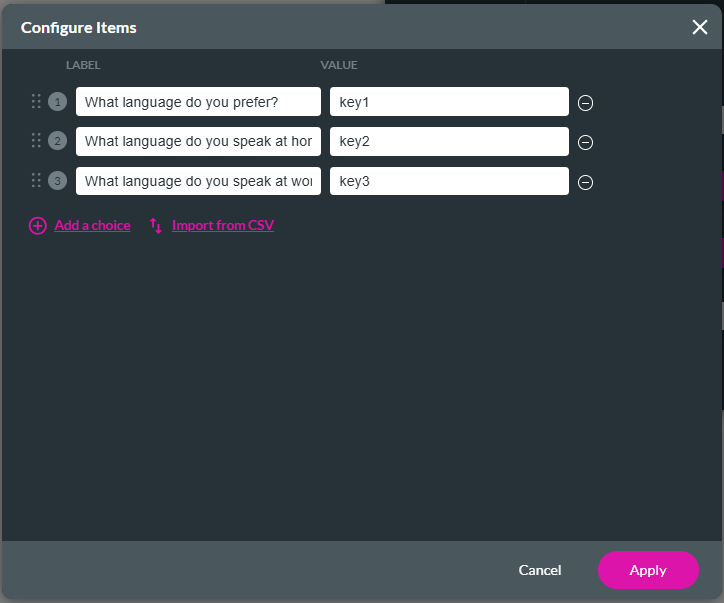
The questions are added to the matrix survey element.
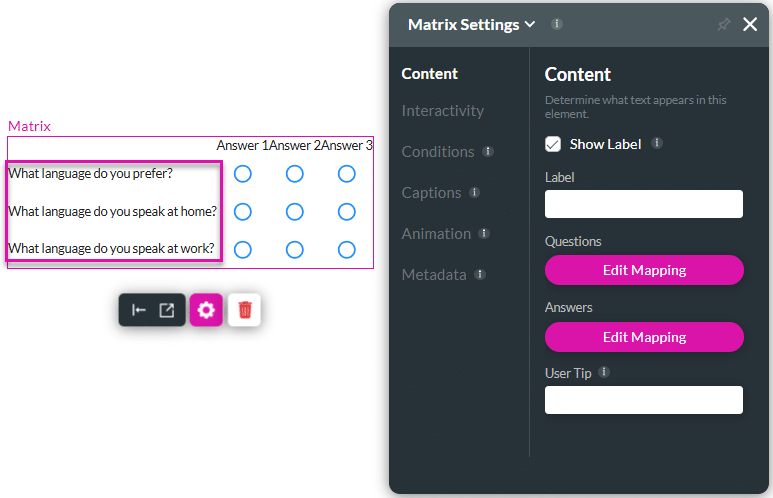
Configure the answers for the matrix survey element.
Hidden Title
Was this information helpful?
Let us know so we can improve!
Need more help?
Book Demo

