Numeric Format
Business Background
Configure the numeric format that best suits your business needs with Titan Web. The Format option is available for numeric elements such as currency data types. Use the option to specify how many decimal places you want.
How to Video
- 0:02 Introduction to Formats.
- 0:22 Navigate to the Index Settings.
- 0:48 We show you types of numeric fields.
- 1:06 Learn how to configure various Formats.
- 1:36 Preview the updated formats.
- 2:00 We dive into configuring Decimals.
- 2:21Conclusion.
How to Guide
- Click the + icon to open the list of elements.
- Select the Input option from the list.
- Click-and-drag the Currency element to the canvas.
- Click the Currency settings Gear icon. The Currency Setting screen opens. The Content option is displayed by default.
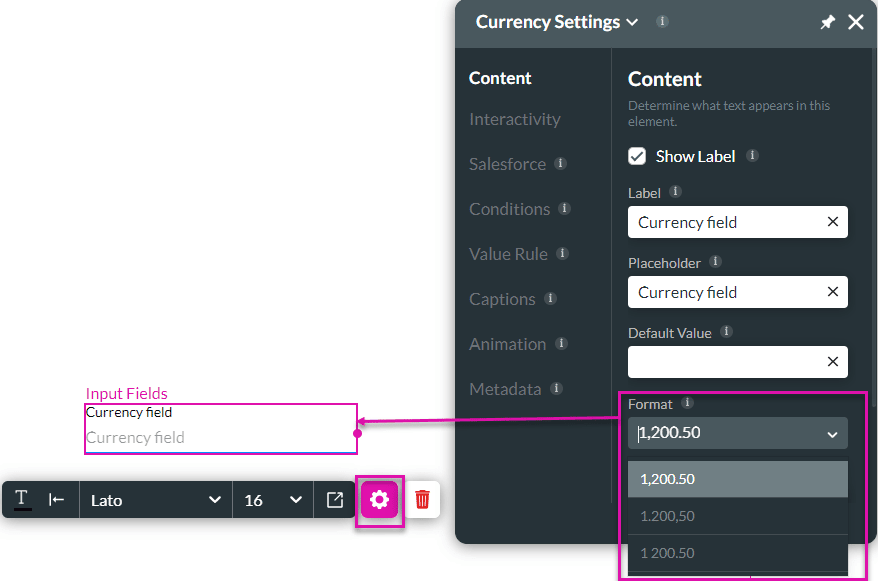
- Set the Format as one of the following:
- You can set decimal point (.) and a comma (,) as separators, for instance, 1,200.50.
- You can use a comma and a decimal point as separators, for instance, 1.200,50.
- You can use only a decimal point as the separator, for instance, 1 200.50
Hidden Title
Was this information helpful?
Let us know so we can improve!
Need more help?
Book Demo

