Number of Visible Lines
Business Background
Use the Number of Visible Lines field when creating long-form questions or conveying substantial information. This function allows you to display a set number of lines of text visible to the user, who can use the scroll bar to read through the text.
How to Guide
- Click the + icon to open the list of elements.
- Select the Input option from the list.
- Click-and-drag the Text Area element to the canvas.
- Click the Text Area settings Gear icon. The Text Area Setting screen opens.
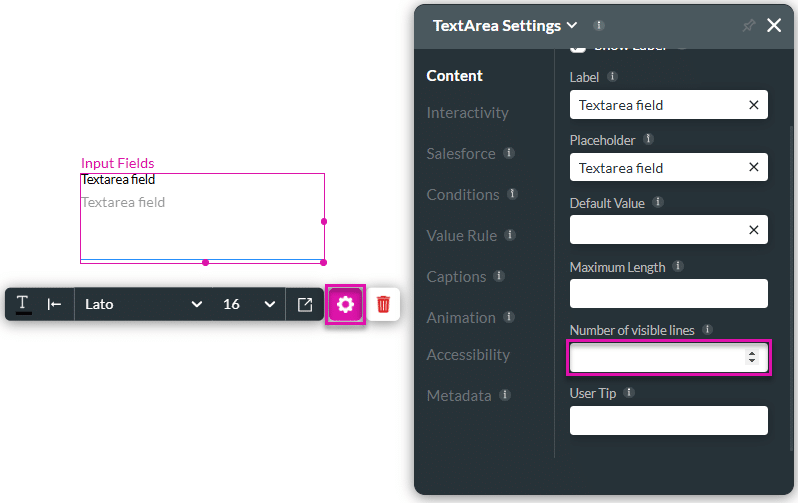
- Type or use the spinner button to adjust the number of visible lines. The scroll button is created on the side of the element so the user can navigate the section.
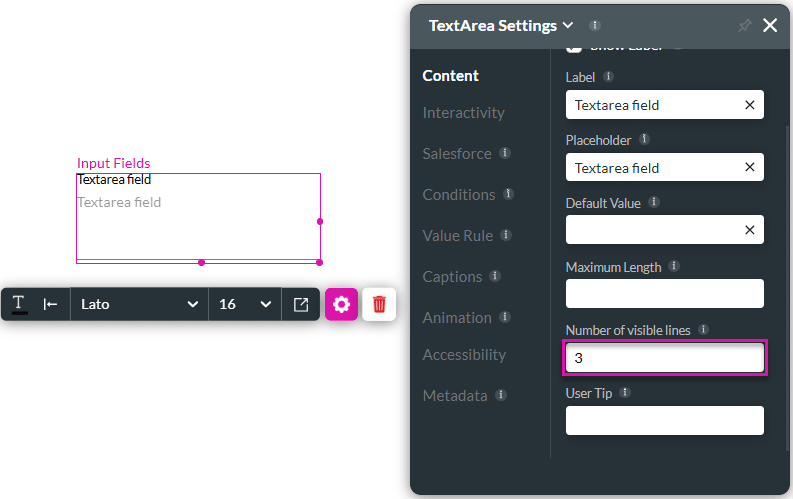
- Save and Preview the project.
- Type text in the field. Only the number of lines set will be displayed. The tooltip shows that there are numerous lines.
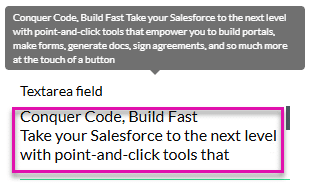
Hidden Title
Was this information helpful?
Let us know so we can improve!
Need more help?
Book Demo

