Inner Text
Business Background
Add inner text to the doughnut chart. This will be displayed in the center of the chart.
How to Guide
- Click the + icon to open the list of elements.
- Select the Chart option from the list.
- Click-and-drag the Doughnut Chart element to the canvas.
- Click the settings Gear icon. The Doughnut Chart Settings screen opens.
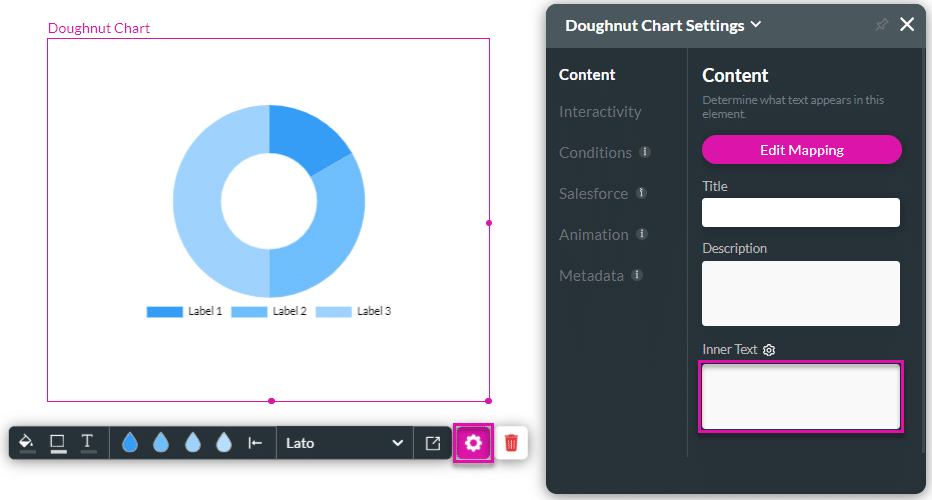
- Type a text in the Inner Text field. The inner text is added to the doughnut chart.
- Click the Gear icon to customize the text. The Custom HTML screen opens.
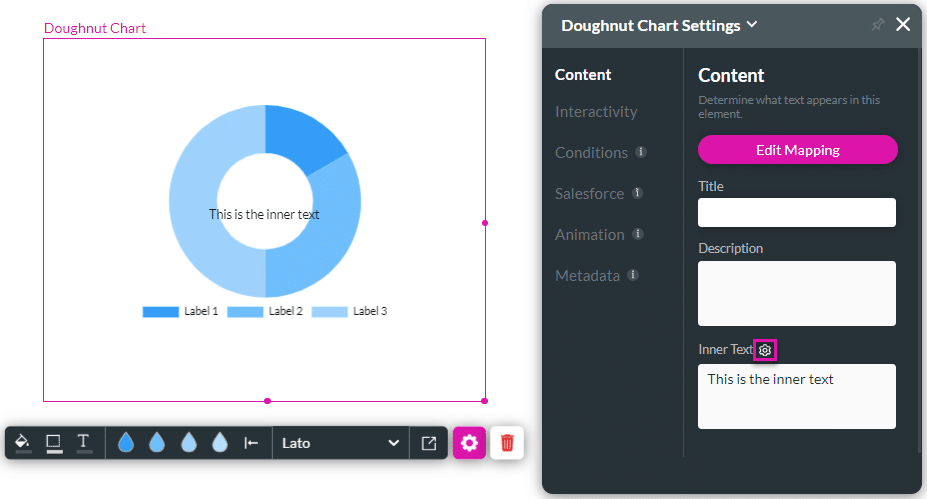
- Use this screen to customize the text, such as the font type or size.
- Click the Apply button.
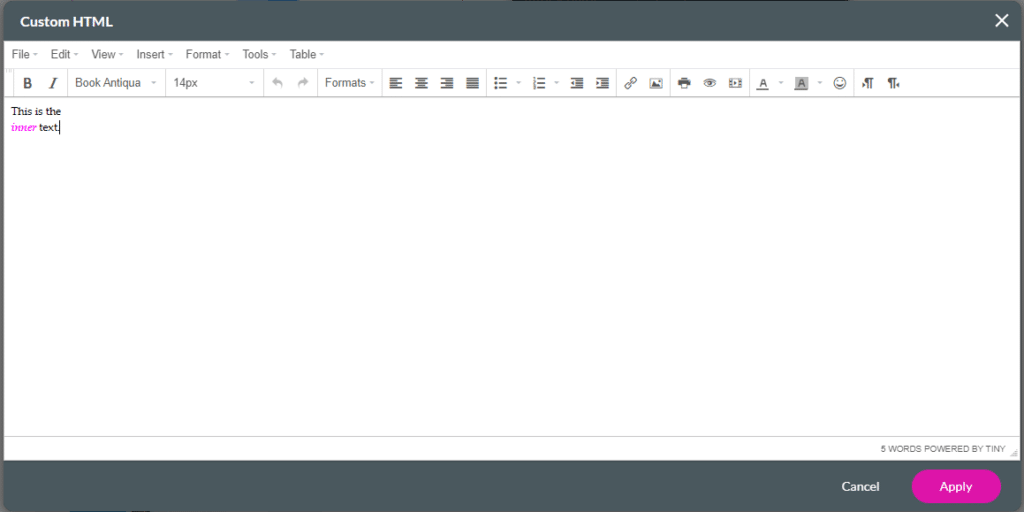
The inner text changes according to the custom HTML.
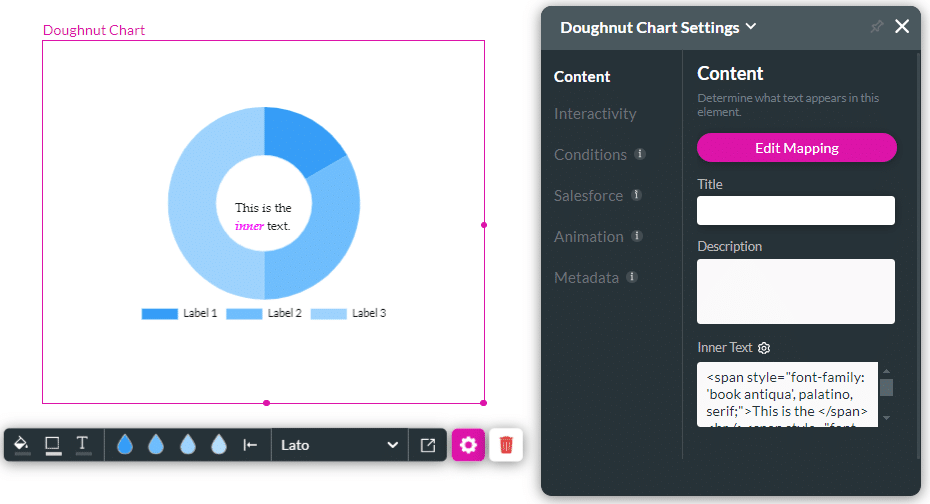
Hidden Title
Was this information helpful?
Let us know so we can improve!
Need more help?
Book Demo

