Files Selected Label
Business Background
The Files Selected Label option is available on the File Upload element and allows you to easily customize the text displayed on an uploaded file with Titan Web.
How to Guide
- Click the + icon to open the list of elements.
- Select the Input option from the list.
- Click-and-drag the File Upload element to the canvas.
- Select the File Upload settings Gear icon. The File Upload settings screen opens.
- Select the Captions option and scroll down.
- If necessary, change the caption.
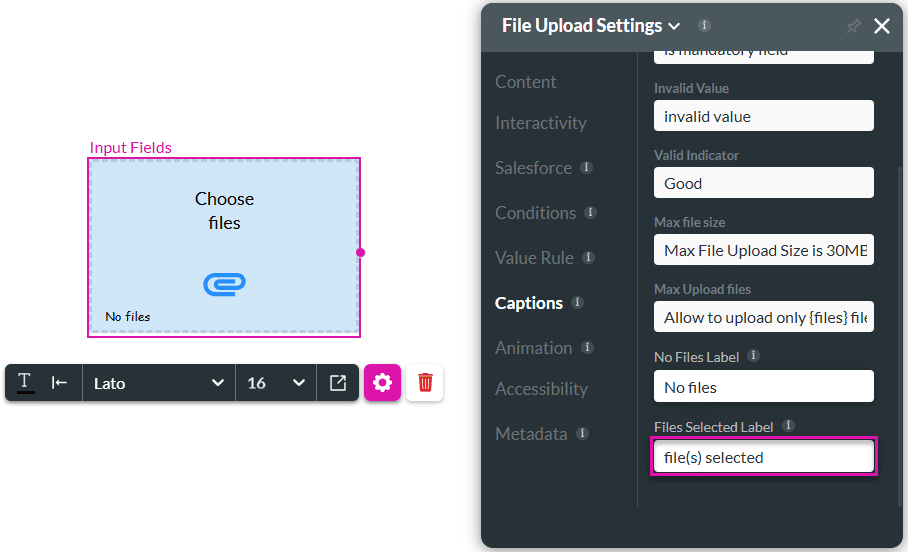
- Save and Preview the project.
- Click in the Choose file block to upload a file.
- Select the Selected files drop-down arrow. The name and type of the uploaded file are shown.

Hidden Title
Was this information helpful?
Let us know so we can improve!
Need more help?
Book Demo

