Survey Limits
Business Background
Using Titan Survey, you can set the survey limits in case you need the survey to be available for a specific period, for instance, if you use the survey as a test or exam. The survey will only be available for the specified period.
Titan Solution
- There are different ways to set survey limits.
- Submissions per taker, specify the number of times the survey can be taken.
- Survey Availability specifies from and to which date the survey will be available.
- Survey Time Limit set the timer limit in seconds; the timer will start counting when the user starts the survey.
How to Guide
- Click the Settings gear icon.
- Click the Survey options.
- Use the Survey Limit toggle switch to enable it.
- Click the Gear icon. The Survey Limit screen shows.
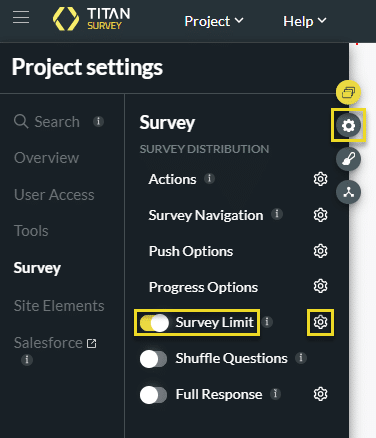
- For more information about different survey limit functionalities, use the links below:
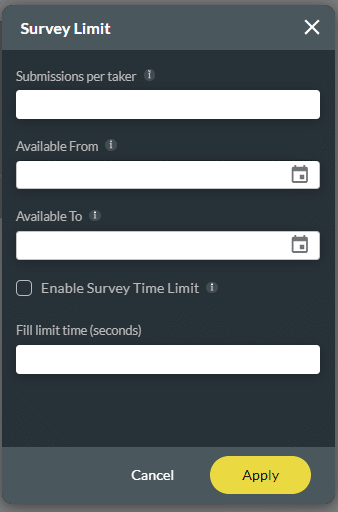
Hidden Title
Was this information helpful?
Let us know so we can improve!
Need more help?
Book Demo

