Short Survey URL
Business Background
Send a shorter URL to a Web survey taker. This expands the options of messaging platforms that can be used to send a survey.
Titan Solution
- You can send a shorter URL to a Web survey taker using the External option under Publish.
- You can send a short URL per SMS or another direct messaging platform. Both links navigate to the same survey page.
- The Short URL is also available for the other distribution methods: Report, List View, Object and Automation.
How to Guide
- Click the Gear icon to open the Project Settings screen.
- Under User Access, use the toggle switch to enable the Short URL.
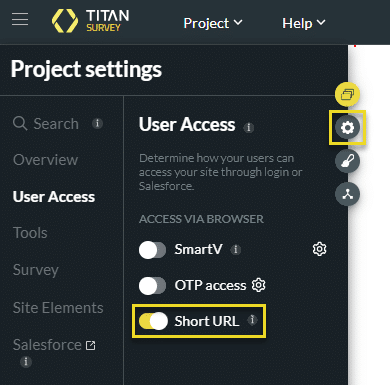
- Save the project and click the Publish button.
Note:
Select a distribution method:
The Short URL is also available for the following distribution methods: Report, List View, Object, and Automation. It is automatically added to the custom email.
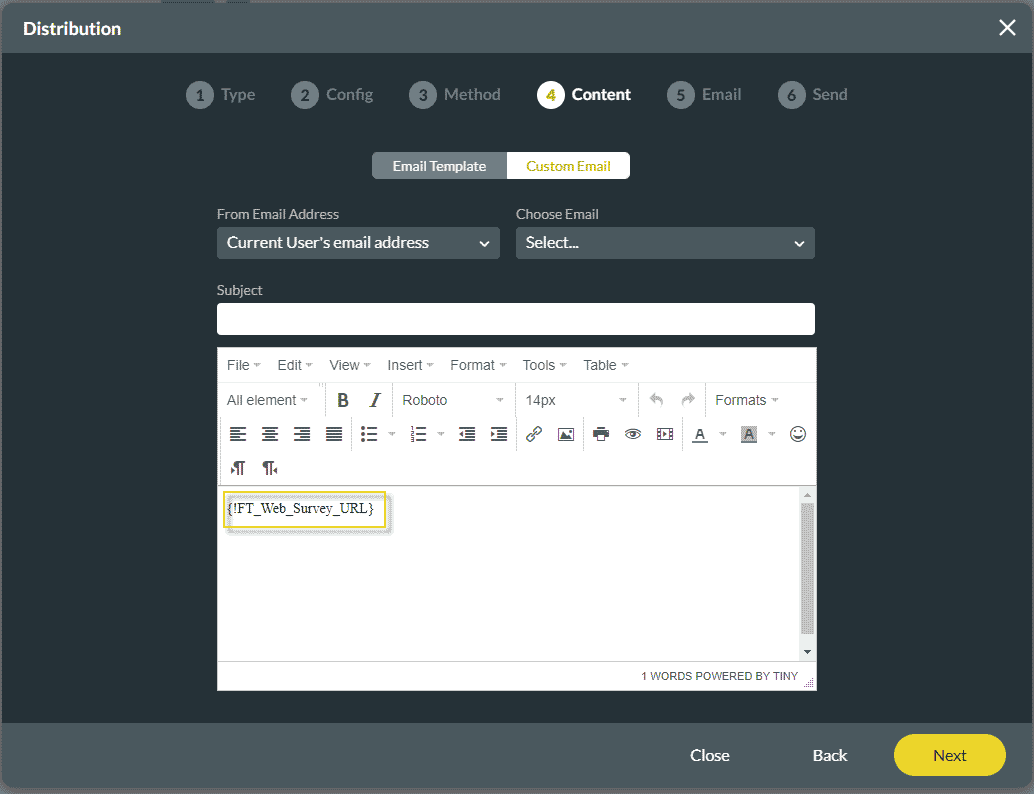
Hidden Title
Was this information helpful?
Let us know so we can improve!
Need more help?
Book Demo

