Titan Sign Release Notes
Sign Projects with Tracking enabled now generate correctly from the web, so that setup can continue without interruptions.
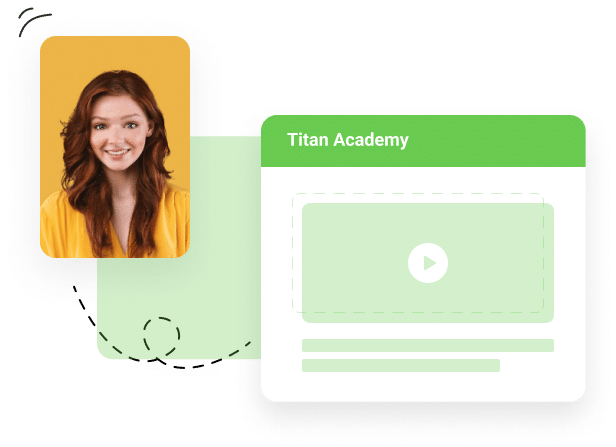
Titan Sign Academy
Learn how to sign, seal, and deliver agreements in minutes with everything tracked in Salesforce using Titan’s no-code eSignature solution.
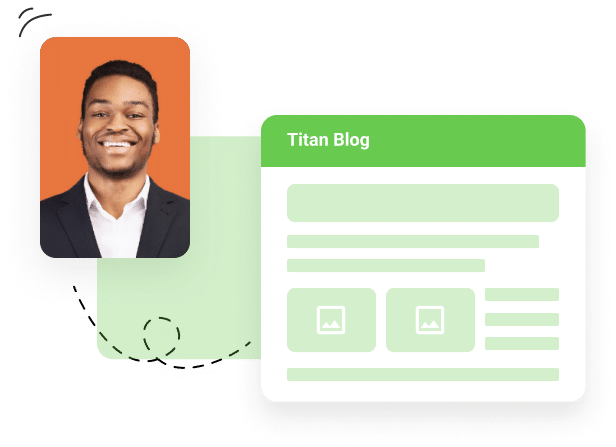
Titan Sign Blog
Titan’s blog is your go-to destination for the latest insights, editor picks, and featured subjects in the world of Salesforce and Titan. Whether you’re looking to stay updated on cutting-edge products, explore industry trends, or delve into expert analyses, our blog is your gateway to everything new and noteworthy. Discover thought-provoking articles, in-depth product reviews, and much more, all designed to keep you informed and inspired. Join us as we explore what’s shaping the future of Salesforce, Titan and beyond.





