Height
Business Background
The Banner Height is available for Survey elements. Use the Height option to create a custom height for banners and images when designing your projects.
How to Guide
Set the height for banners and images. This is configured in pixels.
- Click the Add Slide (+) icon in Survey.
- Select the Information Slide option from the Add Slide screen and click the Next button.
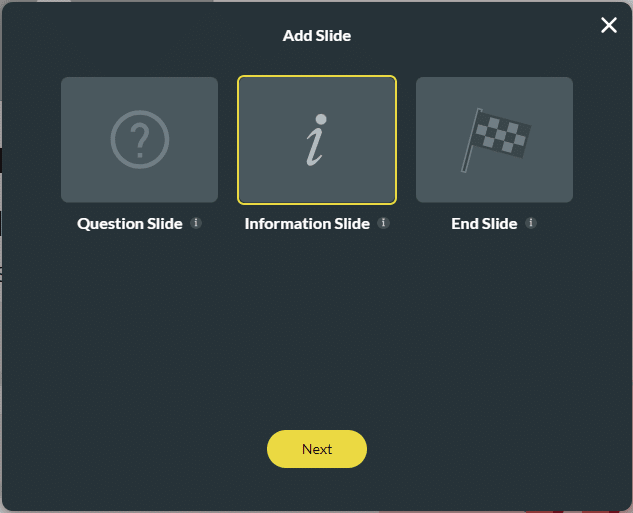
- Choose the Banner element from the Media list and select the Insert button.
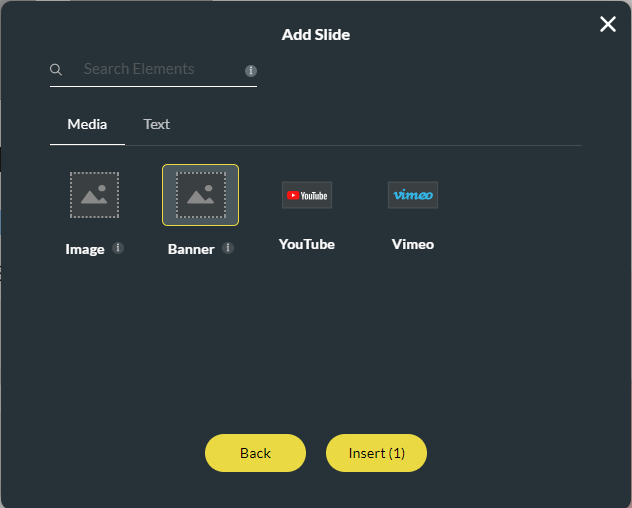
- Choose the image from the Add an Image screen.
- Choose an image that you have uploaded before.
- Configure a Salesforce integration to get an image from Salesforce.
- Upload an image from your computer.
- Paste an image URL.
- Click the Apply button. The Banner Settings screen opens. The Content option is shown by default.
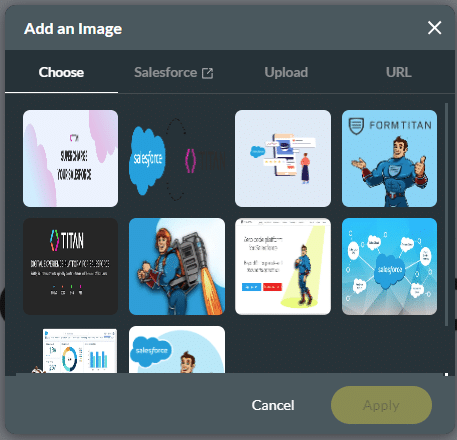
- Type the required height for the element in pixels.
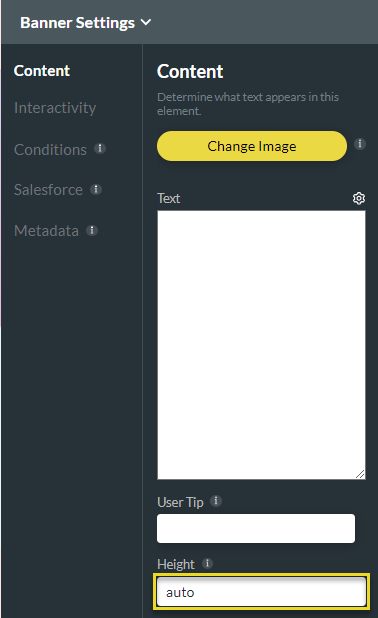
Hidden Title
Was this information helpful?
Let us know so we can improve!
Need more help?
Book Demo

