Dynamic Values – Dynamic Region
Business Background
Configure a dynamic region for the address finder widget. The returned results will only be from the selected region.
How to Guide
- Add an input element, for instance, a drop-down list and sync with Salesforce.
- Select the Dynamic Value radio button.
- Use the Dynamic Region drop-down list to select a country.
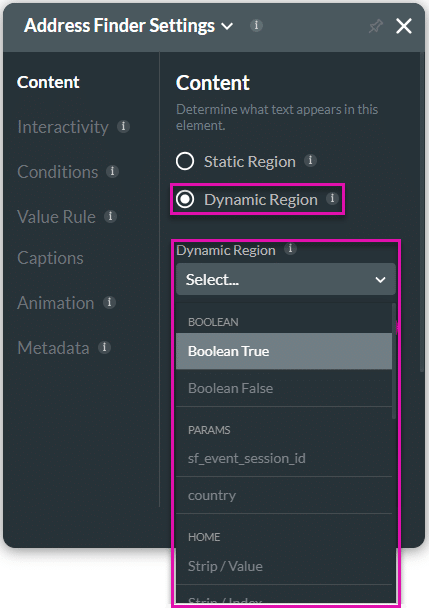
Hidden Title
Was this information helpful?
Let us know so we can improve!
Need more help?
Book Demo

