Direction
Business Background
The Direction is available for the Date element. Change the appearance of the date range field by setting the date range to display the months horizontally or vertically.
How to Video
- 0:01 Introduction.
- 0:10 Learn how to add the Date range input element.
- 1:05 We show you how to change direction.
How to Guide
- Click the + icon to open the list of elements.
- Select the Input option from the list.
- Click-and-drag the Date Range element to the canvas.
- Click the Date Range element settings Gear icon. The Date Range Settings screen opens.
Note:
Prerequisite:
Under Content, make sure that the number is greater than one month. The default is two months:
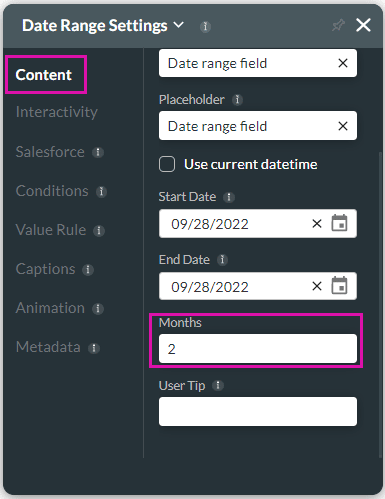
This is the number of months that a user can see in the date range modal that opens. The direction doesn’t change if only one month is specified.
- Select the Interactivity option.
- Scroll down and use the drop-down list to select a direction. The default is horizontal.
- Save and Preview the project.
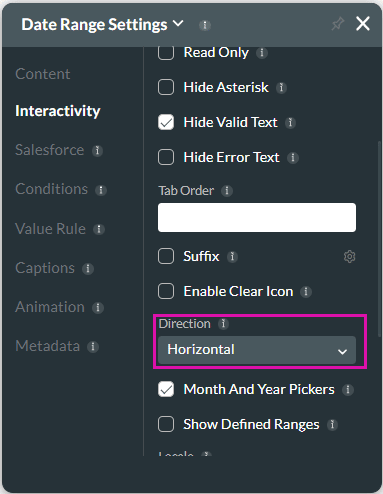
When the user clicks on the Date Range icon, the date range opens in a modal window with the months displayed horizontally or vertically.
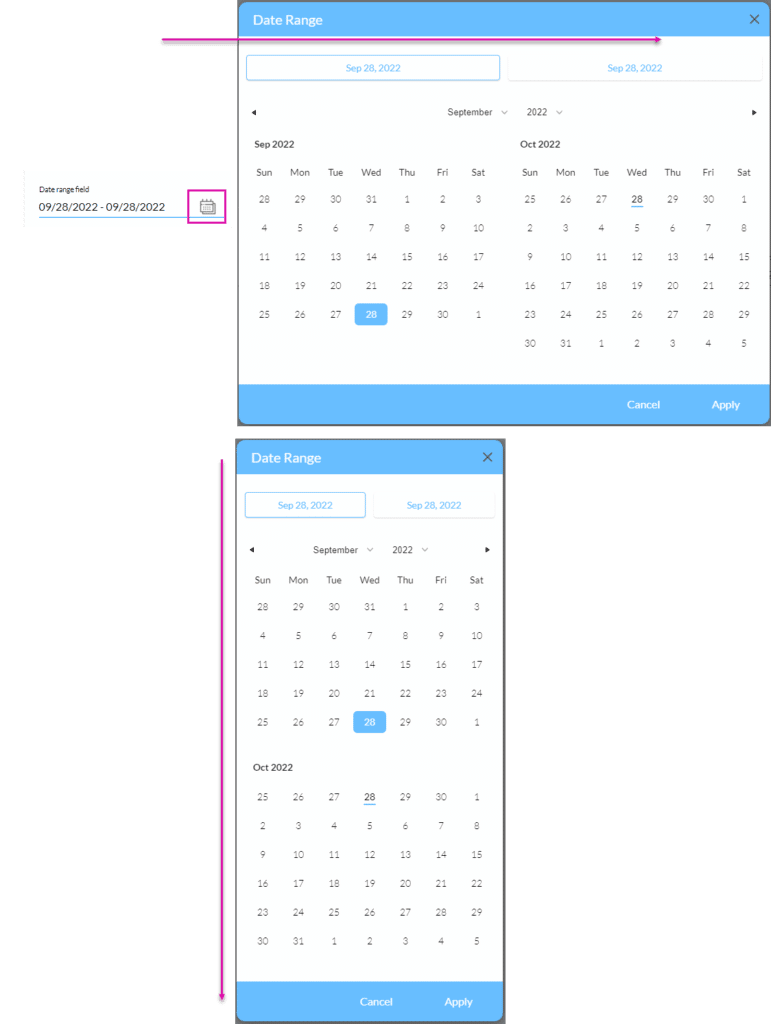
Note:
If you add more than two months, the user has to scroll to see all the options, especially when the display is vertical.
Hidden Title
Was this information helpful?
Let us know so we can improve!
Need more help?
Book Demo

