Animation Speed
Business Background
You can configure the speed with which the two-sided container will flip from front to back.
How to Guide
- Click the + icon to open the list of elements.
- Select the Containers option from the list.
- Click-and-drag the Two Side Section element to the canvas.
- Click the Two Side Section settings Gear icon. The setting screen opens. The Content option opens by default.
- Type a number in the Animation speed field in milliseconds. The default is 600 ms (0,6 seconds).
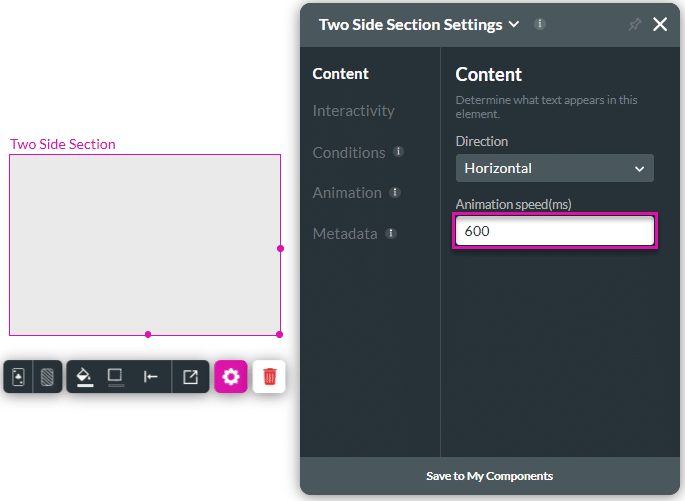
When the user moves the mouse pointer over the element, it will flip over in the configured number of milliseconds.

Hidden Title
Was this information helpful?
Let us know so we can improve!
Need more help?
Book Demo

